Arch Linux Infrastructure - Brouter Inception - Part 1.1 - Network Switch VLANs - ALT Switch H3C 3COM 5500G-EI
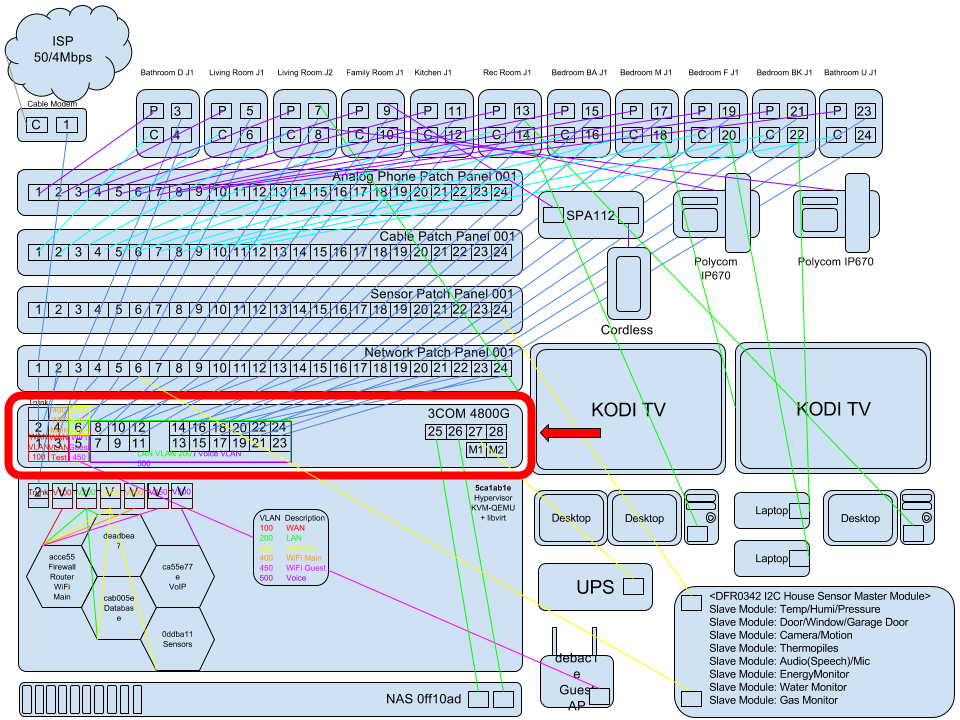
Factory Reset 3COM 5500G-EI
Default Username:admin
Default Password:
Note: If you don’t have the bootrom password there is no way to reset it unless you contact HP with your mac address and serial number of the switch. They will generate and send you an override password.
If there is no password on the bootrom then you are in luck and can reset the system password by pressing CTRL + b on boot with a serial cable attached. Then hit enter for the password then press 7 to skip configuration. Then delete the configration once booted up:
<5500G-EI>del unit1>flash:/3comoscfg.def
Then you can generate a new one on startup.
If you just want to reset the saved-configuration and you have access to the switch CLI:
<5500G-EI>reset saved-configuration
The saved configuration will be erased.
Are you sure?[Y/N]y
Configuration in flash memory is being cleared.
Please wait ...
...
Unit1 reset saved-configuration successfully.
<5500G-EI>system-view
System View: return to User View with Ctrl+Z.
[5500G-EI]change self-unit to auto-numbering
[5500G-EI]rsa local-key-pair destroy
[5500G-EI]quit
<5500G-EI>startup bootrom-access enable
Firmware Upgrade
TFTP Server Setup
Setup a tftp server on a machine.
http://www.solarwinds.com/free-tools/free-tftp-server
Make a folder if it’s not already there.
C:\TFTP-Root
Set it in your configuration if it’s not already there.
Download the firmware here: https://h10145.www1.hp.com/downloads/SoftwareReleases.aspx?ProductNumber=JE092A
Dump the firmware to here C:\TFTP-Root extracted from the compressed file E5500G_03.03.02p23.zip.
C:\TFTP-Root>dir
Volume in drive C is OS
Volume Serial Number is 5416-8CF0
Directory of C:\TFTP-Root
27/07/2017 12:56 PM <DIR> .
27/07/2017 12:56 PM <DIR> ..
31/10/2014 06:40 AM 1,159,440 3COM OS Switch 5500G V3.03.02p23 Release Notes.pdf
27/07/2017 12:55 PM <DIR> 4800G
14/10/2014 05:54 AM 5,952,402 s4c03_03_02s168p23.app
26/07/2010 02:03 PM 317,296 s4f05_05.btm
14/12/2012 11:40 AM 1,083,788 s4i07_01.web
4 File(s) 8,512,926 bytes
3 Dir(s) 2,974,715,904 bytes free
Serial Connected To Switch
Starting......
******************************************************************
* *
* SuperStack 4 Switch 5500G-EI 24-Port BOOTROM, Version 4.03 *
* *
******************************************************************
Copyright (c) 2004-2007 3Com Corporation and its licensors.
Creation date : Jan 23 2007, 11:19:21
CPU type : BCM1122
CPU Clock Speed : 400MHz
BUS Clock Speed : 33MHz
Memory Size : 128MB
Mac Address : <MAC>
Press Ctrl-B to enter Boot Menu... 0
<5500G-EI>
%Jan 1 00:00:47:767 2005 5500G-EI SHELL/5/LOGIN:- 1 - Console(aux0) in unit1 login
Grab firmware from tftp server (Your machine)
tftp ip.add.res.s get s4c03_03_02s168p23.app
tftp ip.add.res.s get s4i07_01.web
tftp ip.add.res.s get s4f05_05.btm
Set Boot Options
<5500G-EI>boot boot-loader unit1>flash:/s4c03_03_02s168p23.app
The specified file will be booted next time on unit 1!
<5500G-EI>boot web-package s4i07_01.web main
<5500G-EI>boot bootrom unit1>flash:/s4f05_05.btm
This will update Bootrom on unit 1. Continue? [Y/N] y
Upgrading Bootrom, please wait...
Upgrade Bootrom succeeded!
Reboot
<5500G-EI>reboot
Start to check configuration with next startup configuration file,
please wait......
This command will reboot the device. Current configuration may be lost in next startup if you continue. Continue? [Y/N]
y
This will reboot device. Continue? [Y/N]
y
#Jan 1 00:47:15:558 2005 5500G-EI COMMONSY/5/REBOOT:- 1 -
Reboot Fabric by command.
<5500G-EI>
%Jan 1 00:47:19:558 2005 5500G-EI DEV/5/DEV_LOG:- 1 -
Switch is rebooting...
Starting......
******************************************************************
* *
* Switch 5500G-EI 24-Port BOOTROM, Version 5.05 *
* *
******************************************************************
Copyright (c) 2004-2010 3Com Corporation and its licensors.
Creation date : Jul 26 2010, 18:01:16
CPU Clock Speed : 400MHz
BUS Clock Speed : 33MHz
Memory Size : 128MB
Mac Address : <MAC>
Press Ctrl-B to enter Boot Menu... 0
Auto-booting...
Decompress
Image......................................................................................................................
...........................................................................................................................
...........................................................................................................................
...........................................................................................................................
..OK!
Starting at 0x80020000...
Notice the Copyright now says 2004-2010 instead of 2004-2007.
<5500G-EI>
%Jan 1 00:06:20:053 2005 5500G-EI SHELL/5/LOGIN:- 1 - admin(aux0) in unit1 logindir
Directory of unit1>flash:/
1 -rw- 893111 May 28 2002 21:29:28 s4i04_01.web
2 -rw- 7951 May 28 2002 22:05:37 3comoscfg.def
3 -rw- 4840428 May 28 2002 21:30:23 s4c03_02_04s56.app
4 (*) -rw- 5952402 Jan 01 2005 00:40:22 s4c03_03_02s168p23.app
5 -rw- 41852 Nov 11 2005 07:37:53 exception.log
6 -rw- 1012 Nov 11 2005 07:37:56 taskswitch.log
7 (*) -rw- 1083788 Jan 01 2005 00:17:59 s4i07_01.web
8 -rw- 317296 Jan 01 2005 00:18:30 s4f05_05.btm
15367 KB total (2531 KB free)
(*) -with main attribute (b) -with backup attribute
(*b) -with both main and backup attribute
This is what the default configuration looks like:
<5500G-EI>display current-configuration
#
sysname 5500G-EI
#
undo password-control aging enable
undo password-control length enable
undo password-control history enable
password-control login-attempt 3 exceed lock-time 120
#
local-server nas-ip 127.0.0.1 key cipher somekey
#
igmp-snooping enable
#
radius scheme system
#
domain system
#
local-user admin
service-type telnet terminal
level 3
local-user manager
password cipher somekey
service-type telnet terminal
level 2
local-user monitor
password cipher somekey
service-type telnet terminal
level 1
#
acl number 3997
rule 0 permit ip dscp ef
rule 1 permit tcp destination-port eq www
rule 2 permit udp destination-port eq snmp
rule 3 permit udp destination-port eq snmptrap
rule 4 permit ip dscp cs6
rule 5 permit ip dscp cs7
#
acl number 4999
rule 0 permit type 8868 ffff
rule 1 permit source 00e0-bb00-0000 ffff-ff00-0000
rule 2 permit source 0003-6b00-0000 ffff-ff00-0000
rule 3 permit source 00e0-7500-0000 ffff-ff00-0000
rule 4 permit source 00d0-1e00-0000 ffff-ff00-0000
rule 5 permit source 0001-e300-0000 ffff-ff00-0000
rule 6 permit source 000f-e200-0000 ffff-ff00-0000
rule 7 permit source 0060-b900-0000 ffff-ff00-0000
rule 8 deny dest 0000-0000-0000 ffff-ffff-ffff
#
qos-profile default
packet-filter inbound link-group 4999 rule 8
traffic-priority inbound ip-group 3997 rule 0 cos voice
traffic-priority inbound ip-group 3997 rule 4 cos network-management
traffic-priority inbound ip-group 3997 rule 5 cos network-management
traffic-priority inbound link-group 4999 rule 0 dscp ef cos voice
traffic-priority inbound link-group 4999 rule 1 dscp ef cos voice
traffic-priority inbound link-group 4999 rule 2 dscp ef cos voice
traffic-priority inbound link-group 4999 rule 3 dscp ef cos voice
traffic-priority inbound link-group 4999 rule 4 dscp ef cos voice
traffic-priority inbound link-group 4999 rule 5 dscp ef cos voice
traffic-priority inbound link-group 4999 rule 6 dscp ef cos voice
traffic-priority inbound link-group 4999 rule 7 dscp ef cos voice
#
vlan 1
igmp-snooping enable
#
interface Vlan-interface1
ip address dhcp-alloc
#
interface Aux1/0/0
#
interface GigabitEthernet1/0/1
stp edged-port enable
broadcast-suppression pps 3000
undo jumboframe enable
apply qos-profile default
#
interface GigabitEthernet1/0/2
stp edged-port enable
broadcast-suppression pps 3000
undo jumboframe enable
apply qos-profile default
#
interface GigabitEthernet1/0/3
stp edged-port enable
broadcast-suppression pps 3000
undo jumboframe enable
apply qos-profile default
#
interface GigabitEthernet1/0/4
stp edged-port enable
broadcast-suppression pps 3000
undo jumboframe enable
apply qos-profile default
#
interface GigabitEthernet1/0/5
stp edged-port enable
broadcast-suppression pps 3000
undo jumboframe enable
apply qos-profile default
#
interface GigabitEthernet1/0/6
stp edged-port enable
broadcast-suppression pps 3000
undo jumboframe enable
apply qos-profile default
#
interface GigabitEthernet1/0/7
stp edged-port enable
broadcast-suppression pps 3000
undo jumboframe enable
apply qos-profile default
#
interface GigabitEthernet1/0/8
stp edged-port enable
broadcast-suppression pps 3000
undo jumboframe enable
apply qos-profile default
#
interface GigabitEthernet1/0/9
stp edged-port enable
broadcast-suppression pps 3000
undo jumboframe enable
apply qos-profile default
#
interface GigabitEthernet1/0/10
stp edged-port enable
broadcast-suppression pps 3000
undo jumboframe enable
apply qos-profile default
#
interface GigabitEthernet1/0/11
stp edged-port enable
broadcast-suppression pps 3000
undo jumboframe enable
apply qos-profile default
#
interface GigabitEthernet1/0/12
stp edged-port enable
broadcast-suppression pps 3000
undo jumboframe enable
apply qos-profile default
#
interface GigabitEthernet1/0/13
stp edged-port enable
broadcast-suppression pps 3000
undo jumboframe enable
apply qos-profile default
#
interface GigabitEthernet1/0/14
stp edged-port enable
broadcast-suppression pps 3000
undo jumboframe enable
apply qos-profile default
#
interface GigabitEthernet1/0/15
stp edged-port enable
broadcast-suppression pps 3000
undo jumboframe enable
apply qos-profile default
#
interface GigabitEthernet1/0/16
stp edged-port enable
broadcast-suppression pps 3000
undo jumboframe enable
apply qos-profile default
#
interface GigabitEthernet1/0/17
stp edged-port enable
broadcast-suppression pps 3000
undo jumboframe enable
apply qos-profile default
#
interface GigabitEthernet1/0/18
stp edged-port enable
broadcast-suppression pps 3000
undo jumboframe enable
apply qos-profile default
#
interface GigabitEthernet1/0/19
stp edged-port enable
broadcast-suppression pps 3000
undo jumboframe enable
apply qos-profile default
#
interface GigabitEthernet1/0/20
stp edged-port enable
broadcast-suppression pps 3000
undo jumboframe enable
apply qos-profile default
#
interface GigabitEthernet1/0/21
stp edged-port enable
broadcast-suppression pps 3000
undo jumboframe enable
apply qos-profile default
#
interface GigabitEthernet1/0/22
stp edged-port enable
broadcast-suppression pps 3000
undo jumboframe enable
apply qos-profile default
#
interface GigabitEthernet1/0/23
stp edged-port enable
broadcast-suppression pps 3000
undo jumboframe enable
apply qos-profile default
#
interface GigabitEthernet1/0/24
stp edged-port enable
broadcast-suppression pps 3000
undo jumboframe enable
apply qos-profile default
#
interface GigabitEthernet1/0/25
stp edged-port enable
broadcast-suppression pps 3000
shutdown
undo jumboframe enable
apply qos-profile default
#
interface GigabitEthernet1/0/26
stp edged-port enable
broadcast-suppression pps 3000
shutdown
undo jumboframe enable
apply qos-profile default
#
interface GigabitEthernet1/0/27
stp edged-port enable
broadcast-suppression pps 3000
shutdown
undo jumboframe enable
apply qos-profile default
#
interface GigabitEthernet1/0/28
stp edged-port enable
broadcast-suppression pps 3000
shutdown
undo jumboframe enable
apply qos-profile default
#
interface Cascade1/2/1
#
interface Cascade1/2/2
#
interface NULL0
#
voice vlan mac-address 0001-e300-0000 mask ffff-ff00-0000 description Siemens AG phone
voice vlan mac-address 0060-b900-0000 mask ffff-ff00-0000 description Philips and NEC AG phone
#
snmp-agent
snmp-agent local-engineid ID
snmp-agent community read public
snmp-agent community write private
snmp-agent sys-info version all
#
user-interface aux 0 7
authentication-mode scheme
user-interface vty 0 4
authentication-mode scheme
#
return
Notice this line:
interface Vlan-interface1
ip address dhcp-alloc
#
This means it will look for a DHCP address from your router it is plugged into for its interface IP.
To see the IP address it may have got type:
<5500G-EI>display dhcp client verbose
DHCP client statistic information:
Vlan-interface1:
Current machine state: BOUND
Allocated IP: 10.13.37.93 255.255.255.0
Allocated lease: 604800 seconds, T1: 302400 seconds, T2: 529200 seconds
Lease from 2005.01.01 00:01:17 to 2005.01.08 00:01:17
Server IP: 10.73.37.1
Transaction ID = 0x41d5e844
Default router: 10.13.37.1
DNS server: 8.8.8.8
Domain name: domain
Next timeout will happen after 3 days 11 hours 42 minutes 21 seconds.
Plug a computer in the switch and when it gets a DCHP address as well hit that IP address you got above in your web-
browser.
http://10.13.37.93
You should now see the WEB Interface.
Default Username: admin
Default Password: <blank>
Product Description:
3Com Switch 5500G-EI 24-Port Software Version 3Com OS V3.03.02s168p23
System Location: Marlborough, MA 01752 USA
System Contact: 3Com Corporation.
Serial Number: <SerialNumber>
Product 3C Number: 3CR17254-91
MAC Address: <MAC>
Software Version: 3.03.02s168p23 Bootrom Version: 5.05
Unit Uptime: 0 Days 0 hours 22 minutes 34 seconds Hardware Version: REV.C
VLAN Setup
<5500G-EI>system-view
[5500G-EI]vlan 100
[5500G-EI-vlan100]description WAN
[5500G-EI-vlan100]port GigabitEthernet 1/0/1 GigabitEthernet 1/0/3
[5500G-EI-vlan100]vlan 200
[5500G-EI-vlan200]description LAN
[5500G-EI-vlan200]port GigabitEthernet 1/0/4 GigabitEthernet 1/0/24
[5500G-EI-vlan200]vlan 300
[5500G-EI-vlan300]description IoT
[5500G-EI-vlan300]vlan 400
[5500G-EI-vlan400]description WiFi Main
[5500G-EI-vlan400]vlan 450
[5500G-EI-vlan450]description WiFi Guest
[5500G-EI-vlan450]vlan 500
[5500G-EI-vlan500]description Voice
[5500G-EI-vlan500]quit
[5500G-EI]voice vlan 500 enable
This seems annoying but there’s no interface range command in this firmware so you have to specify ports individually to add them to the voice vlan from CLI :(
The manual says there should be a port-group and range command on other switches but not this one…
interface gigabitethernet 1/0/4
[5500G-EI-GigabitEthernet1/0/4]voice vlan enable
Check the port mode to ensure it can work well with ip phone.
Checking Voice VLAN
[5500G-EI-GigabitEthernet1/0/4]display voice vlan status
Voice Vlan status: ENABLE
Voice Vlan ID: 900
Voice Vlan security mode: Security
Voice Vlan aging time: 1440 minutes
Current voice vlan enabled port mode:
PORT MODE COS DSCP
---------------------------------------------
GigabitEthernet1/0/4 AUTO 6 46
Carry on with the rest till 1/0/24 …
Or just the ones you want voice vlan on.
Add an IP address to the vlan so you can access it from other computers to configure.
[5500G-EI]interface vlan 200
[5500G-EI-Vlan-interface200]ip address 10.0.1.2 255.255.255.0
Add voice vlan Phone set macs.
voice vlan mac-address 0004-f200-0000 mask ffff-ff00-0000 description Polycom Large
voice vlan mac-address 0041-d200-0000 mask ffff-ff00-0000 description Cisco 78xx
undo voice vlan security enable
Setup WAN Port
[5500G-EI]interface GigabitEthernet 1/0/1
[5500G-EI-GigabitEthernet1/0/1]port access vlan 100
[5500G-EI-GigabitEthernet1/0/1]quit
Setup Trunk Port
[5500G-EI]interface GigabitEthernet 1/0/2
[5500G-EI-GigabitEthernet1/0/2]port link-type trunk
[5500G-EI-GigabitEthernet1/0/2]port trunk permit vlan 100 200 222 300 400 450 555 500
Please wait........
[5500G-EI-GigabitEthernet1/0/2]undo port trunk permit vlan 1
Please wait...
#Jan 1 01:54:02:499 2005 5500G-EI IFNET/5/TRAP:- 1 -1.3.6.1.6.3.1.1.5.3(linkDown) Interface 31 is Down Done.
%Jan 1 01:54:02:630 2005 5500G-EI L2INF/5/VLANIF LINK STATUS CHANGE:- 1 - Vlan-interface1 is DOWN
%Jan 1 01:54:02:761 2005 5500G-EI IFNET/5/UPDOWN:- 1 -Line protocol on the interface Vlan-interface1 is DOWN
[5500G-EI-GigabitEthernet1/0/2]port trunk pvid vlan 222
[5500G-EI-GigabitEthernet1/0/2]quit
Setup WAN Test Port
[5500G-EI]interface GigabitEthernet 1/0/3
[5500G-EI-GigabitEthernet1/0/3]port access vlan 100
[5500G-EI-GigabitEthernet1/0/3]quit
Setup LAN Ports
[5500G-EI-GigabitEthernet1/0/4]port link-type hybrid
[5500G-EI-GigabitEthernet1/0/4]undo port hybrid vlan 1
[5500G-EI-GigabitEthernet1/0/4]port hybrid vlan 200 untagged
[5500G-EI-GigabitEthernet1/0/4]port hybrid pvid vlan 200
[5500G-EI-GigabitEthernet1/0/4]voice vlan 500 enable
Copy 1/0/4 ports for any other port you want to add to the network vlan 200
Save Configuration
[5500G-EI]save
The configuration will be written to the device.
Are you sure?[Y/N]y
Please input the file name(*.cfg)(To leave the existing filename
unchanged press the enter key):
Now saving current configuration to the device.
Saving configuration. Please wait...
..
Unit1 save configuration flash:/3comoscfg.cfg successfully
[5500G-EI-GigabitEthernet1/0/2]
%Jan 1 02:18:21:965 2005 5500G-EI CFM/3/CFM_LOG:- 1 -Unit1 saved configuration successfully.
Display Current-Configuration
<5500G-EI>display current-configuration
#
sysname 5500G-EI
#
undo password-control aging enable
undo password-control length enable
undo password-control history enable
password-control login-attempt 3 exceed lock-time 120
#
local-server nas-ip 127.0.0.1 key cipher key
#
igmp-snooping enable
#
radius scheme system
#
domain system
#
local-user admin
service-type telnet terminal
level 3
local-user manager
password cipher key
service-type telnet terminal
level 2
local-user monitor
password cipher key
service-type telnet terminal
level 1
#
acl number 3997
rule 0 permit ip dscp ef
rule 1 permit tcp destination-port eq www
rule 2 permit udp destination-port eq snmp
rule 3 permit udp destination-port eq snmptrap
rule 4 permit ip dscp cs6
rule 5 permit ip dscp cs7
#
acl number 4999
rule 0 permit type 8868 ffff
rule 1 permit source 00e0-bb00-0000 ffff-ff00-0000
rule 2 permit source 0003-6b00-0000 ffff-ff00-0000
rule 3 permit source 00e0-7500-0000 ffff-ff00-0000
rule 4 permit source 00d0-1e00-0000 ffff-ff00-0000
rule 5 permit source 0001-e300-0000 ffff-ff00-0000
rule 6 permit source 000f-e200-0000 ffff-ff00-0000
rule 7 permit source 0060-b900-0000 ffff-ff00-0000
rule 8 deny dest 0000-0000-0000 ffff-ffff-ffff
#
qos-profile default
packet-filter inbound link-group 4999 rule 8
traffic-priority inbound ip-group 3997 rule 0 cos voice
traffic-priority inbound ip-group 3997 rule 4 cos network-management
traffic-priority inbound ip-group 3997 rule 5 cos network-management
traffic-priority inbound link-group 4999 rule 0 dscp ef cos voice
traffic-priority inbound link-group 4999 rule 1 dscp ef cos voice
traffic-priority inbound link-group 4999 rule 2 dscp ef cos voice
traffic-priority inbound link-group 4999 rule 3 dscp ef cos voice
traffic-priority inbound link-group 4999 rule 4 dscp ef cos voice
traffic-priority inbound link-group 4999 rule 5 dscp ef cos voice
traffic-priority inbound link-group 4999 rule 6 dscp ef cos voice
traffic-priority inbound link-group 4999 rule 7 dscp ef cos voice
#
vlan 1
igmp-snooping enable
#
vlan 100
description WAN
#
vlan 200
description LAN
#
vlan 222
description default
#
vlan 300
description HOT
#
vlan 400
description WiFi Main
#
vlan 450
description WiFi Guest
#
vlan 555
description TOR
#
vlan 500
description Voice
#
interface Vlan-interface1
ip address dhcp-alloc
#
interface Vlan-interface200
ip address 10.0.1.2 255.255.255.0
#
interface Aux1/0/0
#
interface GigabitEthernet1/0/1
stp edged-port enable
broadcast-suppression pps 3000
port access vlan 100
undo jumboframe enable
apply qos-profile default
#
interface GigabitEthernet1/0/2
stp edged-port enable
port link-type trunk
undo port trunk permit vlan 1
port trunk permit vlan 100 200 222 300 400 450 500 555
port trunk pvid vlan 222
broadcast-suppression pps 3000
undo jumboframe enable
apply qos-profile default
#
interface GigabitEthernet1/0/3
stp edged-port enable
broadcast-suppression pps 3000
port access vlan 100
undo jumboframe enable
apply qos-profile default
#
interface GigabitEthernet1/0/4
stp edged-port enable
port link-type hybrid
port hybrid vlan 200 untagged
undo port hybrid vlan 1
port hybrid pvid vlan 200
broadcast-suppression pps 3000
undo jumboframe enable
voice vlan enable
apply qos-profile default
#
interface GigabitEthernet1/0/5
stp edged-port enable
port link-type hybrid
port hybrid vlan 200 untagged
undo port hybrid vlan 1
port hybrid pvid vlan 200
broadcast-suppression pps 3000
undo jumboframe enable
voice vlan enable
apply qos-profile default
#
interface GigabitEthernet1/0/6
stp edged-port enable
port link-type hybrid
port hybrid vlan 200 untagged
undo port hybrid vlan 1
port hybrid pvid vlan 200
broadcast-suppression pps 3000
undo jumboframe enable
voice vlan enable
apply qos-profile default
#
interface GigabitEthernet1/0/7
stp edged-port enable
port link-type hybrid
port hybrid vlan 200 untagged
undo port hybrid vlan 1
port hybrid pvid vlan 200
broadcast-suppression pps 3000
undo jumboframe enable
voice vlan enable
apply qos-profile default
#
interface GigabitEthernet1/0/8
stp edged-port enable
port link-type hybrid
port hybrid vlan 200 untagged
undo port hybrid vlan 1
port hybrid pvid vlan 200
broadcast-suppression pps 3000
undo jumboframe enable
voice vlan enable
apply qos-profile default
#
interface GigabitEthernet1/0/9
stp edged-port enable
port link-type hybrid
port hybrid vlan 200 untagged
undo port hybrid vlan 1
port hybrid pvid vlan 200
broadcast-suppression pps 3000
undo jumboframe enable
voice vlan enable
apply qos-profile default
#
interface GigabitEthernet1/0/10
stp edged-port enable
port link-type hybrid
port hybrid vlan 200 untagged
undo port hybrid vlan 1
port hybrid pvid vlan 200
broadcast-suppression pps 3000
undo jumboframe enable
voice vlan enable
apply qos-profile default
#
interface GigabitEthernet1/0/11
stp edged-port enable
port link-type hybrid
port hybrid vlan 200 untagged
undo port hybrid vlan 1
port hybrid pvid vlan 200
broadcast-suppression pps 3000
undo jumboframe enable
voice vlan enable
apply qos-profile default
#
interface GigabitEthernet1/0/12
stp edged-port enable
port link-type hybrid
port hybrid vlan 200 untagged
undo port hybrid vlan 1
port hybrid pvid vlan 200
broadcast-suppression pps 3000
undo jumboframe enable
voice vlan enable
apply qos-profile default
#
interface GigabitEthernet1/0/13
stp edged-port enable
port link-type hybrid
port hybrid vlan 200 untagged
undo port hybrid vlan 1
port hybrid pvid vlan 200
broadcast-suppression pps 3000
undo jumboframe enable
voice vlan enable
apply qos-profile default
#
interface GigabitEthernet1/0/14
stp edged-port enable
port link-type hybrid
port hybrid vlan 200 untagged
undo port hybrid vlan 1
port hybrid pvid vlan 200
broadcast-suppression pps 3000
undo jumboframe enable
voice vlan enable
apply qos-profile default
#
stp edged-port enable
port link-type hybrid
port hybrid vlan 200 untagged
undo port hybrid vlan 1
port hybrid pvid vlan 200
broadcast-suppression pps 3000
undo jumboframe enable
voice vlan enable
apply qos-profile default
#
interface GigabitEthernet1/0/16
stp edged-port enable
port link-type hybrid
port hybrid vlan 200 untagged
undo port hybrid vlan 1
port hybrid pvid vlan 200
broadcast-suppression pps 3000
undo jumboframe enable
voice vlan enable
apply qos-profile default
#
interface GigabitEthernet1/0/17
stp edged-port enable
port link-type hybrid
port hybrid vlan 200 untagged
undo port hybrid vlan 1
port hybrid pvid vlan 200
broadcast-suppression pps 3000
undo jumboframe enable
voice vlan enable
apply qos-profile default
#
interface GigabitEthernet1/0/18
stp edged-port enable
port link-type hybrid
port hybrid vlan 200 untagged
undo port hybrid vlan 1
port hybrid pvid vlan 200
broadcast-suppression pps 3000
undo jumboframe enable
voice vlan enable
apply qos-profile default
#
interface GigabitEthernet1/0/19
stp edged-port enable
port link-type hybrid
port hybrid vlan 200 untagged
undo port hybrid vlan 1
port hybrid pvid vlan 200
broadcast-suppression pps 3000
undo jumboframe enable
voice vlan enable
apply qos-profile default
#
interface GigabitEthernet1/0/20
stp edged-port enable
port link-type hybrid
port hybrid vlan 200 untagged
undo port hybrid vlan 1
port hybrid pvid vlan 200
broadcast-suppression pps 3000
undo jumboframe enable
voice vlan enable
apply qos-profile default
#
interface GigabitEthernet1/0/21
stp edged-port enable
port link-type hybrid
port hybrid vlan 200 untagged
undo port hybrid vlan 1
port hybrid pvid vlan 200
broadcast-suppression pps 3000
undo jumboframe enable
voice vlan enable
apply qos-profile default
#
interface GigabitEthernet1/0/22
stp edged-port enable
port link-type hybrid
port hybrid vlan 200 untagged
undo port hybrid vlan 1
port hybrid pvid vlan 200
broadcast-suppression pps 3000
undo jumboframe enable
voice vlan enable
apply qos-profile default
#
interface GigabitEthernet1/0/23
stp edged-port enable
port link-type hybrid
port hybrid vlan 200 untagged
undo port hybrid vlan 1
port hybrid pvid vlan 200
broadcast-suppression pps 3000
undo jumboframe enable
voice vlan enable
apply qos-profile default
#
interface GigabitEthernet1/0/24
stp edged-port enable
port link-type hybrid
port hybrid vlan 200 untagged
undo port hybrid vlan 1
port hybrid pvid vlan 200
broadcast-suppression pps 3000
undo jumboframe enable
voice vlan enable
apply qos-profile default
#
interface GigabitEthernet1/0/25
stp edged-port enable
broadcast-suppression pps 3000
shutdown
port access vlan 200
undo jumboframe enable
apply qos-profile default
#
interface GigabitEthernet1/0/26
stp edged-port enable
broadcast-suppression pps 3000
shutdown
port access vlan 200
undo jumboframe enable
apply qos-profile default
#
interface GigabitEthernet1/0/27
stp edged-port enable
broadcast-suppression pps 3000
shutdown
port access vlan 200
undo jumboframe enable
apply qos-profile default
#
interface GigabitEthernet1/0/28
stp edged-port enable
broadcast-suppression pps 3000
shutdown
port access vlan 200
undo jumboframe enable
apply qos-profile default
#
interface Cascade1/2/1
#
interface Cascade1/2/2
#
interface NULL0
#
voice vlan mac-address 0001-e300-0000 mask ffff-ff00-0000 description Siemens AG phone
voice vlan mac-address 0004-f200-0000 mask ffff-ff00-0000 description Polycom Large
voice vlan mac-address 0041-d200-0000 mask ffff-ff00-0000 description Cisco 78xx
voice vlan mac-address 0060-b900-0000 mask ffff-ff00-0000 description Philips and NEC AG phone
undo voice vlan security enable
voice vlan 900 enable
#
snmp-agent
snmp-agent local-engineid <id>
snmp-agent community read public
snmp-agent community write private
snmp-agent sys-info version all
#
user-interface aux 0 7
authentication-mode scheme
user-interface vty 0 4
authentication-mode scheme
#
return
Done.