Arch Linux Infrastructure - Part 6b - Arch Linux Arduino Remote Upload
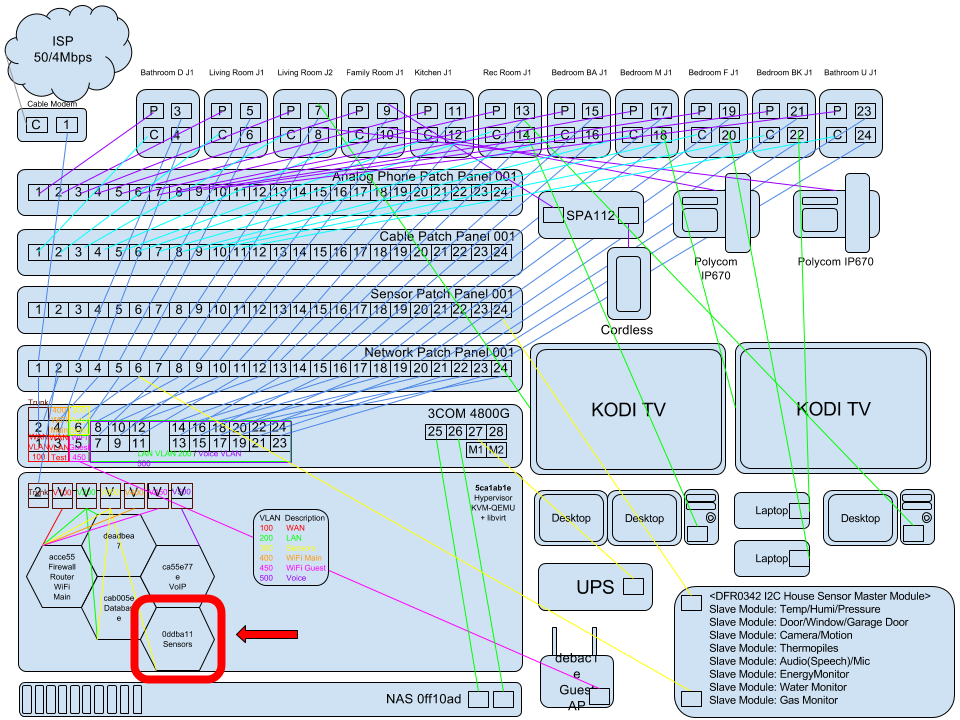
Index
Part 01 - Network Switch VLANs
Part 02 - Hypervisor OS Install
Part 04a - VM Arch Linux Router - Systemd-networkd
Part 05a - Arch Linux Asterisk
Part 06 - Automation Server - OpenHAB
Part 06b - Automation Server - Arduino Remote Upload - You are here!
Part 08 - NFTables Transparent TOR Proxy / SSH / IRC
Arduino Remote Upload?
This is how to upload sketches from a computer to an Arduino board attached to a remote Arch Linux host.
Warning: I have yet to get this working in method 1 or 2 with Leonardo 32U4 as it disconnects and reconnects as a different device and not fast enough for the IDE to communicate before timing out.
Note: This may work on a UNO, haven’t tested it yet
TL;DR Skip to Method 3 for something that works with the 32U4
I attempted 3 methods here
Failed Method 1: Arch/USBIP Server running on the Metal with another Arch/USBIP client attaching.
Failed Method 2: Arch VM Server with a QEMU Arch VM running on top, the Leonardo attached to it with the USB port added to the VM.
Working Method 3: XPRA Session sending the Arduino IDE window over X11.
Method 1
Arch Linux Server
Install usbip on the server.
sudo pacman -S usbip
Load kernel modules usbip_host and usbip_core
usbip-host (stub driver) - A server side module which provides a USB device driver which can be bound to a physical USB device to make it exportable.
sudo modprobe usbip_core
sudo modprobe usbip_host
Make it persistent on boot.
/etc/modules-load.d/usbip.conf
usbip_core
usbip_host
Enable/Start usbipd
sudo systemctl enable usbipd
sudo systemctl start usbipd
List connected devices.
Note: You cannot export a USB hub.
usbip list -l
- busid 1-1 (2341:8036)
Arduino SA : Leonardo (CDC ACM, HID) (2341:8036)
- busid 1-4 (0c45:64d2)
Microdia : Integrated Webcam (0c45:64d2)
- busid 1-6 (0403:6001)
Future Technology Devices International, Ltd : FT232 Serial (UART) IC (0403:6001)
- busid 3-1 (0bc2:ab34)
Seagate RSS LLC : Backup Plus (0bc2:ab34)
Bind the Arduino.
usbip bind -b 1-1
usbip: info: bind device on busid 1-1: complete
Unbind the Arduino.
usbip unbind -b 1-1
To make the Arduino pconnect after disconnect/connect, make a udev rule.
/etc/udev/rules.d/91-usbip-server-tools.rules
# Auto bind any Leonardo device
SUBSYSTEM=="usb" ATTRS{idVendor}=="2341" ATTRS{idProduct}=="8036" RUN+="/usr/bin/usbip bind -b $kernel"
# Auto bind any FTDI device (well any product that includes an FTDI interface).
#SUBSYSTEM=="usb" ATTRS{idVendor}=="0403" ATTRS{idProduct}=="6001" RUN+="/usr/bin/usbip bind -b $kernel"
# Auto bind a USBTiny ISP
#SUBSYSTEM=="usb" ATTRS{idVendor}=="1781" ATTRS{idProduct}=="0c9f" RUN+="/usr/bin/usbip bind -b $kernel"
Unplug the arduino and replug it back in and you should see the message for usbip in dmesg auto map the Arduino.
dmesg
[177666.622130] usb 2-1: new full-speed USB device number 6 using xhci_hcd
[177666.765438] usb 2-1: New USB device found, idVendor=2341, idProduct=8036, bcdDevice= 1.00
[177666.765445] usb 2-1: New USB device strings: Mfr=1, Product=2, SerialNumber=3
[177666.765449] usb 2-1: Product: Arduino Leonardo
[177666.765453] usb 2-1: Manufacturer: Arduino LLC
[177666.767138] cdc_acm 2-1:1.0: ttyACM0: USB ACM device
[177666.775552] usbip-host 2-1: usbip-host: register new device (bus 2 dev 6)
In dmesg for disconnecting it will show the message below. The device number changes every time as to why we use this method with udev so it will auto map the change.
[177663.570267] usbip-host 2-1: USB disconnect, device number 5
After udev and usbipd are running automatically bind devices (through the udev rule) to USB/IP on coldplug (startup). (Not sure if this is required or works…)
udevadm trigger -action="add" -subsystem-match="usb"
On Arch Linux Workstation
Install usbip.
sudo pacman -S usbip
Load the VHCI kernel module.
usbip-vhci - A client side kernel module which provides a virtual USB Host Controller and allows to import a USB device from a remote machine.
sudo modprobe vhci-hcd
Persistent after reboot vhci_hcd.
/etc/modules-load.d/usbip.conf
vhci_hcd
List devices available on the server.
usbip list -r <Server IP Address>
Exportable USB devices
======================
- 10.0.10.5
1-1: Arduino SA : Leonardo (CDC ACM, HID) (2341:8036)
: /sys/devices/pci0000:00/0000:00:14.0/usb1/1-1
: Miscellaneous Device / ? / Interface Association (ef/02/01)
Attach the Arduino having the busid 1-1.
usbip attach -r 10.0.10.5 -b 1-1
Or run a service for it to auto connect.
Auto attach method tests.
usbip attach -r 10.0.10.5 -b $(usbip list -r 10.0.10.5 | grep 2341:8036 | awk -F ":" '{print $1}' | sed s/' '//g | grep -v "^$")
usbip detach -p $(usbip port | grep "Port in Use" | awk -F ":" '{print $1}' | sed s/'Port '//g | grep -v "^$")
Make a Systemd Service and a script.
mkdir -p /var/spool/usbip
sudo chmod 755 /var/spool/usbip
mkdir -p /opt/usbip
Script
/opt/usbip/usbip-bind.sh
#!/bin/bash
# This attaches & removes the Arduino non-stop.
# /usr/lib/systemd/system/usbip-bind.service
SPOOL=/var/spool/usbip/attach
if [[ $1 == "-q" ]]
then
exec &>/dev/null
fi
touch $SPOOL
while [[ -e $SPOOL ]]
do
usbiplistdevice="$(/usr/bin/usbip list -r 10.0.10.2 | grep 2341:8036 | awk -F ":" '{print $1}' | sed s/' '//g | grep -v "^$")"
/usr/bin/usbip attach -r 10.0.10.2 -b "$usbiplistdevice"
sleep 10
done
usbipunbind="$(/usr/bin/usbip port | grep "Port in Use" | awk -F ":" '{print $1}' | sed s/'Port '//g | grep -v "^$")"
/usr/bin/usbip detach -p "$usbipunbind"
exit 0
Service
/etc/systemd/system/usbip-bind.service
[Unit]
Description=USB-IP Attach - Detach
Wants=network-online.target
After=network-online.target
[Service]
ExecStart=/opt/usbip/usbip-bind.sh -q
ExecStop=/bin/rm /var/spool/usbip/attach ; /bin/bash -c "while [[ -d /proc/"$MAINPID" ]]; do sleep 1; done"
[Install]
WantedBy=multi-user.target
Check out lsusb
lsusb
Bus 004 Device 001: ID 1d6b:0003 Linux Foundation 3.0 root hub
Bus 003 Device 002: ID 2341:8036 Arduino SA Leonardo (CDC ACM, HID)
Disconnecting Devices
A device can be disconnected only after detaching it on the client.
List attached devices.
sudo usbip port
Imported USB devices
====================
Port 00: <Port in Use> at Full Speed(12Mbps)
Validity Sensors, Inc. : VFS495 Fingerprint Reader (138a:003f)
3-1 -> usbip://localhost:3240/1-8
-> remote bus/dev 001/004
Detach the device from the client.
usbip detach -p <Port Number>
Unbind the device on the server.
usbip unbind -b <busid>
Note: USB/IP by default requires port 3240 to be open. If a firewall is running, make sure that this port is open.
Man Page: usbip
USBIP(8) System Administration Utilities USBIP(8)
NAME
usbip - manage USB/IP devices
SYNOPSIS
usbip [options] <command> <args>
DESCRIPTION
On a USB/IP server, devices can be listed, bound, and unbound using this program. On a USB/IP client, devices exported by USB/IP servers can be listed, attached and detached.
OPTIONS
--debug
Print debugging information.
--log
Log to syslog.
--tcp-port PORT
Connect to PORT on remote host (used for attach and list --remote).
COMMANDS
version
Show version and exit.
help [command]
Print the program help message, or help on a specific command, and then exit.
attach --remote=<host> --busid=<bus_id>
Attach a remote USB device.
detach --port=<port>
Detach an imported USB device.
bind --busid=<busid>
Make a device exportable.
unbind --busid=<busid>
Stop exporting a device so it can be used by a local driver.
list --remote=<host>
List USB devices exported by a remote host.
list --local
List local USB devices.
EXAMPLES
client:# usbip list --remote=server - List exportable usb devices on the server.
client:# usbip attach --remote=server --busid=1-2 - Connect the remote USB device.
client:# usbip detach --port=0 - Detach the usb device.
Man Page: usbipd
USBIPD(8) System Administration Utilities USBIPD(8)
NAME
usbipd - USB/IP server daemon
SYNOPSIS
usbipd [options]
DESCRIPTION
usbipd provides USB/IP clients access to exported USB devices.
Devices have to explicitly be exported using usbip bind before usbipd makes them available to other hosts.
The daemon accepts connections from USB/IP clients on TCP port 3240 by default.
OPTIONS
-4, --ipv4
Bind to IPv4. Default is both.
-6, --ipv6
Bind to IPv6. Default is both.
-D, --daemon
Run as a daemon process.
-d, --debug
Print debugging information.
-PFILE, --pid FILE
Write process id to FILE.
If no FILE specified, use /var/run/usbipd.pid
-tPORT, --tcp-port PORT
Listen on TCP/IP port PORT.
-h, --help
Print the program help message and exit.
-v, --version
Show version.
LIMITATIONS
usbipd offers no authentication or authorization for USB/IP. Any USB/IP client can connect and use exported devices.
EXAMPLES
server:# modprobe usbip
server:# usbipd -D - Start usbip daemon.
server:# usbip list --local - List driver assignments for usb devices.
server:# usbip bind --busid=1-2 - Bind usbip-host.ko to the device of busid 1-2. - A usb device 1-2 is now exportable to other hosts! - Use 'usbip unbind --busid=1-2' when you want to shutdown exporting and use the device locally.
Troubleshooting
Trouble
libusbip: error: udev_device_new_from_subsystem_sysname failed
usbip: error: open vhci_driver
Shoot
lsmod | grep vhci_hcd
Nothing shows up?
sudo modprobe vhci_hcd
lsmod | grep vhci_hcd
vhci_hcd 57344 0
usbip_core 36864 2 usbip_host,vhci_hcd
Windows USBIP
Usbip for Windows (Never tested likely similar process).
https://sourceforge.net/projects/usbip/files/usbip_windows/
Arduino IDE
Install Arduino IDE
sudo pacman -S arduino
or
https://www.arduino.cc/en/Main/Software
Add username to uucp and lock.
sudo usermod --append --groups uucp,lock username
Logout of your user account and back in for group settings to take effect.
The Lenardo attaches as ttyACM0 normally.
Select the correct /dev/ttyACM0 port in Arduino IDE.
Upload a sketch.
Failure: Programmer timeout waiting for port to reappear.
Same issue with the Online IDE …
Arduino Create Bridge
Resources
https://create.arduino.cc/editor
Dependencies
Install libappindicator-gtk3.
sudo pacman -S libappindicator-gtk3
Download the bleeding edge Agent.
wget http://downloads.arduino.cc/CreateBridge/staging/ArduinoCreateAgent-1.0-linux-x64-installer.run
sudo chmod +x ArduinoCreateAgent-1.0-linux-x64-installer.run
Install.
./ArduinoCreateAgent-1.0-linux-x64-installer.run
INFO[0000] Version:1.0.317-dev
INFO[0000] Hostname: Unknown
INFO[0000] Garbage collection is on using Standard mode, meaning we just let Golang determine when to garbage collect.
INFO[0000] You specified a serial port regular expression filter: usb|acm|com
INFO[0000] Your serial ports:
INFO[0000] {/dev/ttyACM0 0x8036 0x2341 false}
[GIN-debug] [WARNING] Running in "debug" mode. Switch to "release" mode in production.
- using env: export GIN_MODE=release
- using code: gin.SetMode(gin.ReleaseMode)
[GIN-debug] GET / --> main.homeHandler (2 handlers)
[GIN-debug] GET /certificate.crt --> main.certHandler (2 handlers)
[GIN-debug] DELETE /certificate.crt --> main.deleteCertHandler (2 handlers)
[GIN-debug] POST /upload --> main.uploadHandler (2 handlers)
[GIN-debug] GET /socket.io/ --> main.(*WsServer).ServeHTTP-fm (2 handlers)
[GIN-debug] POST /socket.io/ --> main.(*WsServer).ServeHTTP-fm (2 handlers)
[GIN-debug] WS /socket.io/ --> main.(*WsServer).ServeHTTP-fm (2 handlers)
[GIN-debug] WSS /socket.io/ --> main.(*WsServer).ServeHTTP-fm (2 handlers)
[GIN-debug] GET /info --> main.infoHandler (2 handlers)
[GIN-debug] POST /killbrowser --> main.killBrowserHandler (2 handlers)
[GIN-debug] POST /pause --> main.pauseHandler (2 handlers)
[GIN-debug] POST /update --> main.updateHandler (2 handlers)
[GIN-debug] GET /v2/*path --> github.com/arduino/arduino-create-agent/vendor/github.com/gin-gonic/gin.WrapH.func1 (2 handlers)
[GIN-debug] POST /v2/*path --> github.com/arduino/arduino-create-agent/vendor/github.com/gin-gonic/gin.WrapH.func1 (2 handlers)
[GIN-debug] PUT /v2/*path --> github.com/arduino/arduino-create-agent/vendor/github.com/gin-gonic/gin.WrapH.func1 (2 handlers)
[GIN-debug] PATCH /v2/*path --> github.com/arduino/arduino-create-agent/vendor/github.com/gin-gonic/gin.WrapH.func1 (2 handlers)
[GIN-debug] HEAD /v2/*path --> github.com/arduino/arduino-create-agent/vendor/github.com/gin-gonic/gin.WrapH.func1 (2 handlers)
[GIN-debug] OPTIONS /v2/*path --> github.com/arduino/arduino-create-agent/vendor/github.com/gin-gonic/gin.WrapH.func1 (2 handlers)
[GIN-debug] DELETE /v2/*path --> github.com/arduino/arduino-create-agent/vendor/github.com/gin-gonic/gin.WrapH.func1 (2 handlers)
[GIN-debug] CONNECT /v2/*path --> github.com/arduino/arduino-create-agent/vendor/github.com/gin-gonic/gin.WrapH.func1 (2 handlers)
[GIN-debug] TRACE /v2/*path --> github.com/arduino/arduino-create-agent/vendor/github.com/gin-gonic/gin.WrapH.func1 (2 handlers)
[GIN-debug] Listening and serving HTTP on 127.0.0.1:8991
(Arduino_Create_Bridge:24604): libappindicator-WARNING **: 05:13:32.271: Unable to get the session bus: Error spawning command line “dbus-launch --autolaunch=76ce0443e11c4cf1a6d8e7b4d561b35f --binary-syntax --close-stderr”: Child process exited with code 1
(Arduino_Create_Bridge:24604): LIBDBUSMENU-GLIB-WARNING **: 05:13:32.271: Unable to get session bus: Error spawning command line “dbus-launch --autolaunch=76ce0443e11c4cf1a6d8e7b4d561b35f --binary-syntax --close-stderr”: Child process exited with code 1
INFO[0000] Version:1.0.317-dev
INFO[0000] Hostname: Unknown
INFO[0000] Garbage collection is on using Standard mode, meaning we just let Golang determine when to garbage collect.
INFO[0000] You specified a serial port regular expression filter: usb|acm|com
INFO[0000] Your serial ports:
INFO[0000] {/dev/ttyACM0 0x8036 0x2341 false}
[GIN-debug] [WARNING] Running in "debug" mode. Switch to "release" mode in production.
- using env: export GIN_MODE=release
- using code: gin.SetMode(gin.ReleaseMode)
[GIN-debug] GET / --> main.homeHandler (2 handlers)
[GIN-debug] GET /certificate.crt --> main.certHandler (2 handlers)
[GIN-debug] DELETE /certificate.crt --> main.deleteCertHandler (2 handlers)
[GIN-debug] POST /upload --> main.uploadHandler (2 handlers)
[GIN-debug] GET /socket.io/ --> main.(*WsServer).ServeHTTP-fm (2 handlers)
[GIN-debug] POST /socket.io/ --> main.(*WsServer).ServeHTTP-fm (2 handlers)
[GIN-debug] WS /socket.io/ --> main.(*WsServer).ServeHTTP-fm (2 handlers)
[GIN-debug] WSS /socket.io/ --> main.(*WsServer).ServeHTTP-fm (2 handlers)
[GIN-debug] GET /info --> main.infoHandler (2 handlers)
[GIN-debug] POST /killbrowser --> main.killBrowserHandler (2 handlers)
[GIN-debug] POST /pause --> main.pauseHandler (2 handlers)
[GIN-debug] POST /update --> main.updateHandler (2 handlers)
[GIN-debug] GET /v2/*path --> github.com/arduino/arduino-create-agent/vendor/github.com/gin-gonic/gin.WrapH.func1 (2 handlers)
[GIN-debug] POST /v2/*path --> github.com/arduino/arduino-create-agent/vendor/github.com/gin-gonic/gin.WrapH.func1 (2 handlers)
[GIN-debug] PUT /v2/*path --> github.com/arduino/arduino-create-agent/vendor/github.com/gin-gonic/gin.WrapH.func1 (2 handlers)
[GIN-debug] PATCH /v2/*path --> github.com/arduino/arduino-create-agent/vendor/github.com/gin-gonic/gin.WrapH.func1 (2 handlers)
[GIN-debug] HEAD /v2/*path --> github.com/arduino/arduino-create-agent/vendor/github.com/gin-gonic/gin.WrapH.func1 (2 handlers)
[GIN-debug] OPTIONS /v2/*path --> github.com/arduino/arduino-create-agent/vendor/github.com/gin-gonic/gin.WrapH.func1 (2 handlers)
[GIN-debug] DELETE /v2/*path --> github.com/arduino/arduino-create-agent/vendor/github.com/gin-gonic/gin.WrapH.func1 (2 handlers)
[GIN-debug] CONNECT /v2/*path --> github.com/arduino/arduino-create-agent/vendor/github.com/gin-gonic/gin.WrapH.func1 (2 handlers)
[GIN-debug] TRACE /v2/*path --> github.com/arduino/arduino-create-agent/vendor/github.com/gin-gonic/gin.WrapH.func1 (2 handlers)
[GIN-debug] Listening and serving HTTP on 127.0.0.1:8991
[GIN-debug] [ERROR] listen tcp 127.0.0.1:8991: bind: address already in use
[GIN-debug] Listening and serving HTTPS on 127.0.0.1:8991
[GIN-debug] [ERROR] listen tcp 127.0.0.1:8991: bind: address already in use
INFO[0000] Error trying to bind to port: listen tcp 127.0.0.1:8991: bind: address already in use, so exiting...
[GIN-debug] Listening and serving HTTPS on 127.0.0.1:8992
INFO[0000] Error trying to bind to port: listen tcp 127.0.0.1:8991: bind: address already in use, so exiting...
[GIN-debug] Listening and serving HTTP on 127.0.0.1:8992
[GIN-debug] [ERROR] listen tcp 127.0.0.1:8992: bind: address already in use
INFO[0000] Error trying to bind to port: listen tcp 127.0.0.1:8992: bind: address already in use, so exiting...
[GIN-debug] Listening and serving HTTP on 127.0.0.1:8993
(Arduino_Create_Bridge:25055): libappindicator-WARNING **: 05:13:34.451: Unable to get the session bus: Error spawning command line “dbus-launch --autolaunch=76ce0443e11c4cf1a6d8e7b4d561b35f --binary-syntax --close-stderr”: Child process exited with code 1
(Arduino_Create_Bridge:25055): LIBDBUSMENU-GLIB-WARNING **: 05:13:34.451: Unable to get session bus: Error spawning command line “dbus-launch --autolaunch=76ce0443e11c4cf1a6d8e7b4d561b35f --binary-syntax --close-stderr”: Child process exited with code 1
INFO[0002] id=ng4U4V6R req=HEAD /v2/pkgs/tools/installed from=127.0.0.1
INFO[0002] id=ng4U4V6R status=200 bytes=119 time=333.018µ
Ignore the MDNS errors of address already in use etc not required for what we’re doing.
Note: 1.1 (1.0.XXLowerVersion) is the official release. 1.0 (1.0.HigherVersion-dev) is the dev latest release above.
Start the Arduino_Create_Bridge
~/ArduinoCreateAgent-1.0/Arduino_Create_Bridge_cli
INFO[0000] Version:1.0.317-dev
INFO[0000] Hostname: Unknown
INFO[0000] Garbage collection is on using Standard mode, meaning we just let Golang determine when to garbage collect.
INFO[0000] You specified a serial port regular expression filter: usb|acm|com
INFO[0000] Your serial ports:
INFO[0000] {/dev/ttyACM0 0x8036 0x2341 false}
[GIN-debug] [WARNING] Running in "debug" mode. Switch to "release" mode in production.
- using env: export GIN_MODE=release
- using code: gin.SetMode(gin.ReleaseMode)
[GIN-debug] GET / --> main.homeHandler (2 handlers)
[GIN-debug] GET /certificate.crt --> main.certHandler (2 handlers)
[GIN-debug] DELETE /certificate.crt --> main.deleteCertHandler (2 handlers)
[GIN-debug] POST /upload --> main.uploadHandler (2 handlers)
[GIN-debug] GET /socket.io/ --> main.(*WsServer).ServeHTTP-fm (2 handlers)
[GIN-debug] POST /socket.io/ --> main.(*WsServer).ServeHTTP-fm (2 handlers)
[GIN-debug] WS /socket.io/ --> main.(*WsServer).ServeHTTP-fm (2 handlers)
[GIN-debug] WSS /socket.io/ --> main.(*WsServer).ServeHTTP-fm (2 handlers)
[GIN-debug] GET /info --> main.infoHandler (2 handlers)
[GIN-debug] POST /killbrowser --> main.killBrowserHandler (2 handlers)
[GIN-debug] POST /pause --> main.pauseHandler (2 handlers)
[GIN-debug] POST /update --> main.updateHandler (2 handlers)
[GIN-debug] GET /v2/*path --> github.com/arduino/arduino-create-agent/vendor/github.com/gin-gonic/gin.WrapH.func1 (2 handlers)
[GIN-debug] POST /v2/*path --> github.com/arduino/arduino-create-agent/vendor/github.com/gin-gonic/gin.WrapH.func1 (2 handlers)
[GIN-debug] PUT /v2/*path --> github.com/arduino/arduino-create-agent/vendor/github.com/gin-gonic/gin.WrapH.func1 (2 handlers)
[GIN-debug] PATCH /v2/*path --> github.com/arduino/arduino-create-agent/vendor/github.com/gin-gonic/gin.WrapH.func1 (2 handlers)
[GIN-debug] HEAD /v2/*path --> github.com/arduino/arduino-create-agent/vendor/github.com/gin-gonic/gin.WrapH.func1 (2 handlers)
[GIN-debug] OPTIONS /v2/*path --> github.com/arduino/arduino-create-agent/vendor/github.com/gin-gonic/gin.WrapH.func1 (2 handlers)
[GIN-debug] DELETE /v2/*path --> github.com/arduino/arduino-create-agent/vendor/github.com/gin-gonic/gin.WrapH.func1 (2 handlers)
[GIN-debug] CONNECT /v2/*path --> github.com/arduino/arduino-create-agent/vendor/github.com/gin-gonic/gin.WrapH.func1 (2 handlers)
[GIN-debug] TRACE /v2/*path --> github.com/arduino/arduino-create-agent/vendor/github.com/gin-gonic/gin.WrapH.func1 (2 handlers)
[GIN-debug] Listening and serving HTTP on 127.0.0.1:8991
[GIN-debug] Listening and serving HTTPS on 127.0.0.1:8991
[GIN-debug] [ERROR] listen tcp 127.0.0.1:8991: bind: address already in use
INFO[0000] Error trying to bind to port: listen tcp 127.0.0.1:8991: bind: address already in use, so exiting...
[GIN-debug] Listening and serving HTTP on 127.0.0.1:8992
http: TLS handshake error from 127.0.0.1:37244: tls: first record does not look like a TLS handshake
http: TLS handshake error from 127.0.0.1:37262: tls: first record does not look like a TLS handshake
INFO[0000] id=EOr2PMct req=HEAD /v2/pkgs/tools/installed from=127.0.0.1
INFO[0000] id=EOr2PMct status=200 bytes=3 time=325.191µs
INFO[0000] id=Q9y6oN74 req=HEAD /v2/pkgs/tools/installed from=127.0.0.1
INFO[0000] id=Q9y6oN74 status=200 bytes=3 time=93.226µs
http: TLS handshake error from 127.0.0.1:37372: tls: first record does not look like a TLS handshake
INFO[0328] id=SuF5O2cj req=HEAD /v2/pkgs/tools/installed from=127.0.0.1
INFO[0328] id=SuF5O2cj status=200 bytes=119 time=275.407µs
Then restart Chromium and all of a sudden you should see “Arduino “ Connected! if you had the Arduino plugged in, w00t.
Troubleshooting
Trouble
Problem running post-install step. Installation may not complete correctly Error running /home/username/ArduinoCreateAgent-1.0/Arduino_Create_Bridge -generateCert=true: /home/username/ArduinoCreateAgent-1.0/Arduino_Create_Bridge: error while loading shared libraries: libappindicator3.so.1: cannot open shared object file: No such file or directory
Shoot
Install libappindicator-gtk3.
sudo pacman -S libappindicator-gtk3
Trouble
Problem running post-install step. Installation may not complete correctly Error running /home/username/ArduinoCreateAgent-1.0/certmanager.sh /home/username/ArduinoCreateAgent-1.0/ca.cert.pem: Error creating textual authentication agent: Error opening current controlling terminal for the process (`/dev/tty’): No such device or address
Shoot
Run the ArduinoCreateAgent-1.0-linux-x64-installer.run from the console it will then ask for a password for you to type in.
Trouble
Problem running post-install step. Installation may not complete correctly Error running /home/username/ArduinoCreateAgent-1.0/certmanager.sh /home/username/ArduinoCreateAgent-1.0/ca.cert.pem: polkit-agent-helper-1: error response to PolicyKit daemon: GDBus.Error:org.freedesktop.PolicyKit1.Error.Failed: No session for cookie Error executing command as another user: Not authorized This incident has been reported.
Shoot
Some stuff here: https://github.com/NixOS/nixpkgs/issues/18012 but forget it and just manually copy the cert.
Copy Cert & Update Trust
sudo cp ~/ArduinoCreateAgent-1.0/ca.cert.cer /usr/share/ca-certificates/trust-source/anchors/
sudo update-ca-trust
Then restart Arduino_Create_Bridge
ArduinoCreateAgent-1.0]$ sudo ./Arduino_Create_Bridge
Then restart Chromium and all of a sudden you should see “Arduino Connected!” if you had the Arduino plugged in, w00t.
Trouble
Can’t find the cert to copy…
Shoot
You maybe installed the 1.1 release installer instead of the 1.0 debug installer.
Method 2
Attach usb to QEMU VM.
Open virt-manager and attach to your VM Host.
Click add hardware.
Click USB Host Device.
Click 002:008 Arduino SA Leonardo (CDC ACM, HID) etc.
Click Finish.
You should now see the Arduino under lsusb.
Note: You can hot attach the usb device while the VM is running.
Load the Arduino IDE and attempt programming.
Device disconnects and can’t find a way to auto attach it again without going back and removing and adding the hardware again which by this time were already timed out in the IDE for programming.
Attempted to edit this file and recompile the Arduino IDE to extend the timeout with no luck maybe I didn’t change the right values?
I changed them to 20000, which seems to wait long enough to re-find the port but then gives a butterfly programmer error instead of the timeout.
sudo pacman -S ant gcc git make
mkdir code
cd ~/Code
git clone https://github.com/arduino/Arduino.git
Update to the latest sources with the git pull command if you want to compile on another occasion.
git pull
Compile Arduino Sources
cd Arduino/build
ant dist
Enter build number (Just press enter).
[input] Enter version number: [1.8.10] < Just Press [Enter]
BUILD SUCCESSFUL
Total time: 1 minutes 5 seconds
Method 3 - Worked
Note: Make sure you remove all the things done in prior methods otherwise the device won’t show up in the Xpra streaming Arduino IDE session.
Install XPRA on the Arch Server and just attach to device normally.
After the xterm terminal opens type “arduino” to load the IDE.
Trouble
jre13-openjdk breaks crashes Arduino IDE on startup.
https://bugs.archlinux.org/task/64081
Picked up JAVA_TOOL_OPTIONS:
java.lang.ExceptionInInitializerError
at processing.app.helpers.PreferencesMap.load(PreferencesMap.java:100)
at processing.app.helpers.PreferencesMap.load(PreferencesMap.java:74)
at processing.app.PreferencesData.init(PreferencesData.java:56)
at processing.app.BaseNoGui.initParameters(BaseNoGui.java:835)
at processing.app.Base.<init>(Base.java:213)
at processing.app.Base.main(Base.java:151)
Caused by: java.lang.StringIndexOutOfBoundsException: begin 0, end 3, length 2
at java.base/java.lang.String.checkBoundsBeginEnd(String.java:3720)
at java.base/java.lang.String.substring(String.java:1909)
at processing.app.legacy.PApplet.<clinit>(PApplet.java:38)
... 6 more
Shoot
Note: If you don’t have Java installed yet the Arduino package will ask you if you want jre11-openjdk installed pick that one to save the hassle.
Install jre11-openjdk.
sudo pacman -S jre11-openjdk
Check installed Java environments.
archlinux-java status
Available Java environments:
java-11-openjdk
java-13-openjdk (default
Change Java Version.
sudo archlinux-java set java-11-openjdk
Trouble
Upload permission denied.
Shoot
You may have just resently added your user to the groups uucp and lock, you now need to restart the Xpra service and or add the xpra user to those groups.