Arch Linux Infrastructure - NAS - Part 7 - NASferatu
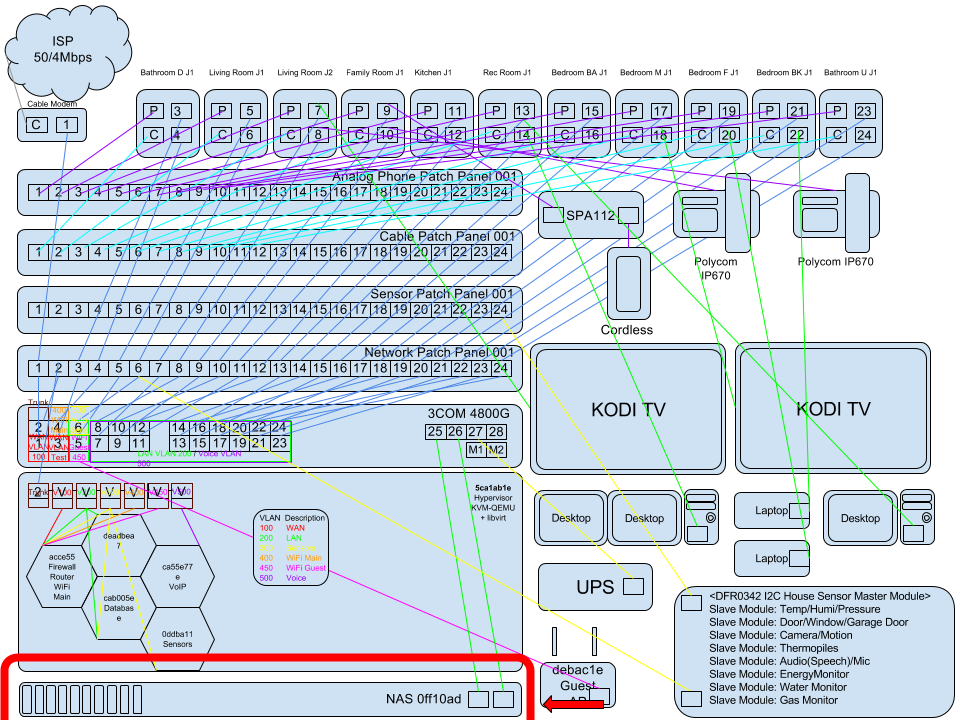
Index
Part 01 - Network Switch VLANs
Part 02 - Hypervisor OS Install
Part 07 - NAS - You Are Here!
Part 08 - NFTables Transparent TOR Proxy / SSH / IRC
NASferatu
Setup USB For Install
Download TrueNAS CORE.
https://www.truenas.com/download-truenas-core/
Write TrueNAS to an 8GB USB Drive.
cd ~/Downloads
lsblk
NAME MAJ:MIN RM SIZE RO TYPE MOUNTPOINT
sda 8:0 0 119.2G 0 disk
├─sda1 8:1 0 512M 0 part /boot
├─sda2 8:2 0 10G 0 part [SWAP]
└─sda3 8:3 0 108.8G 0 part /
sdb 8:16 1 8G 0 disk
└─sdb1 8:17 1 8G 0 part
sudo dd if=TrueNAS-13.0-U1.iso of=/dev/sdb bs=64k
[sudo] password for nonasuomy:
8788+1 records in
8788+1 records out
575950848 bytes (576 MB, 549 MiB) copied, 367.878 s, 1.6 MB/s
if= refers to the input file, or the name of the file to write to the device.
of= refers to the output file; in this case, the device name of the flash card or removable USB drive. Note that USB device numbers are dynamic, and the target device might be da1 or da2 or another name depending on which devices are attached. Before attaching the target USB drive, use ls /dev/da. Then attach the target USB drive, wait ten seconds, and run ls /dev/da again to see the new device name and number of the target USB drive. On Linux, use /dev/sdX, where X refers to the letter of the USB device.
bs= refers to the block size, the amount of data to write at a time. The larger 64K block size shown here helps speed up writes to the USB drive.
Insert 8GB USB Drive into NAS System and boot.
Note: In the BIOS settings, you should make this USB Drive your default boot option as this is the only drive we need for the OS, so we don’t consume precious SATA ports that we can use for mass stroage.
We need a system with at least 8GB of RAM as well.
Extras
Next Part
Continue to Part 08 - NFTables Transparent TOR Proxy / SSH / IRC