Arch Linux Infrastructure - Part 8 - NFTables Transparent TOR Proxy / SSH / IRC
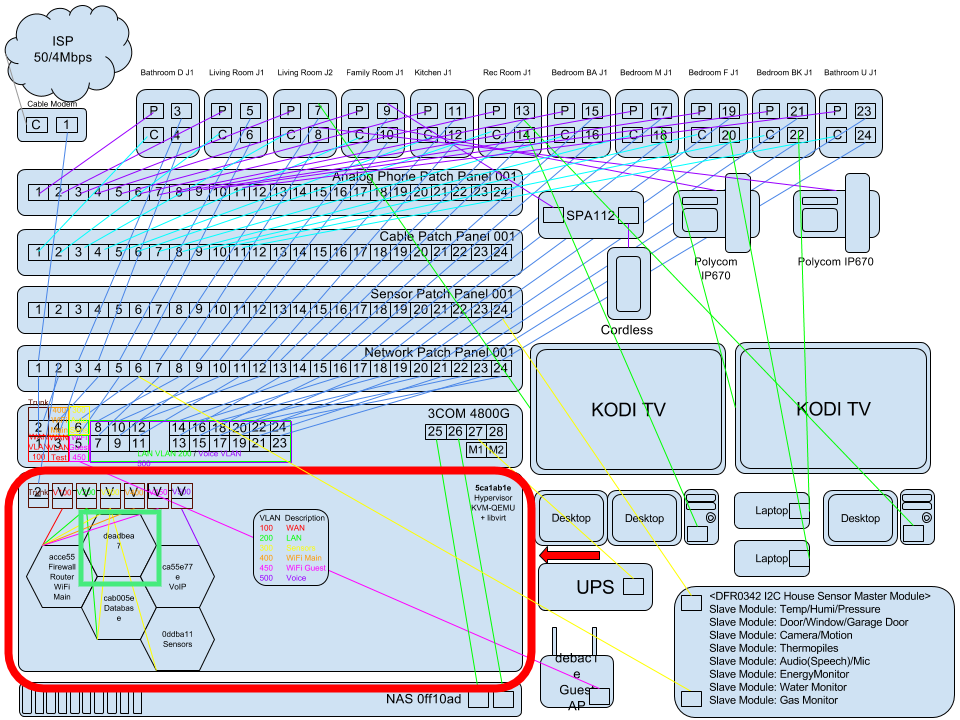
Index
Part 01 - Network Switch VLANs
Part 02 - Hypervisor OS Install
Part 08 - NFTables Transparent TOR Proxy / SSH / IRC - You Are Here!
SSH Gateway TOR IRC
2FA SSH
Install SSH.
sudo pacman -S openssh
Enable timesyncd so the correct time gets synced for 2FA to work properly.
sudo timedatectl set-timezone Country/Zone
sudo systemctl enable systemd-timesyncd
sudo systemctl start systemd-timesyncd
/etc/ssh/sshd_config
ChallengeResponseAuthentication yes
Allow all the local VLAN IP’s access without 2FA.
/etc/security/access-local.conf
# Only allow from local IP range
+ : ALL : 10.0.10.0/24
+ : ALL : 10.0.20.0/24
+ : ALL : 10.0.30.0/24
+ : ALL : 10.0.40.0/24
+ : ALL : 10.0.50.0/24
+ : ALL : LOCAL
- : ALL : ALL
Add pam_google_authenticator to the sshd and access-local.conf.
/etc/pam.d/sshd
#auth required pam_securetty.so #disable remote root
auth [success=1 default=ignore] pam_access.so accessfile=/etc/security/access-local.conf
auth required pam_google_authenticator.so
auth include system-remote-login
account include system-remote-login
password include system-remote-login
session include system-remote-login
Run google-authenticator to generate challenge key.
google-authenticator
Do you want authentication tokens to be time-based (y/n) y
Warning: pasting the following URL into your browser exposes the OTP secret to Google:
https://www.google.com/chart?chs=200x200&chld=M|0&cht=qr&chl=otpauth://totp/user@server001%3Fsecret%3D10101010101010101010101010%26issuer%3Dsever001
Your new secret key is: 101010101010101010101010104
Enter code from app (-1 to skip): 010101
Code confirmed
Your emergency scratch codes are:
01010101
01010111
01011111
01111111
11111111
Do you want me to update your "/home/user/.google_authenticator" file? (y/n) y
Do you want to disallow multiple uses of the same authentication
token? This restricts you to one login about every 30s, but it increases
your chances to notice or even prevent man-in-the-middle attacks (y/n) y
By default, a new token is generated every 30 seconds by the mobile app.
In order to compensate for possible time-skew between the client and the server,
we allow an extra token before and after the current time. This allows for a
time skew of up to 30 seconds between authentication server and client. If you
experience problems with poor time synchronization, you can increase the window
from its default size of 3 permitted codes (one previous code, the current
code, the next code) to 17 permitted codes (the 8 previous codes, the current
code, and the 8 next codes). This will permit for a time skew of up to 4 minutes
between client and server.
Do you want to do so? (y/n) n
If the computer that you are logging into isn't hardened against brute-force
login attempts, you can enable rate-limiting for the authentication module.
By default, this limits attackers to no more than 3 login attempts every 30s.
Do you want to enable rate-limiting? (y/n) y
Enable & Start SSH.
sudo systemctl enable sshd
sudo systemctl start sshd
Transparent TOR Proxy
Warning: Kernels can leak ack/syn/etc on connect disconnect. Another issue is a lot of software cry out for home base unbeknownst to the user which can leak data as well. Transparent Proxy is less of a safe practice as you are not actively engaging your brain in anonymous good practice giving yourself a false sense of it.
Install nftables & tor
sudo pacman -S nftables tor torify curl httping
Configure TOR.
/etc/tor/torrc
SocksPort 9050
DNSPort 5353
TransPort 9040 IsolateClientAddr IsolateClientProtocol IsolateDestAddr IsolateDestPort
AutomapHostsOnResolve 1
VirtualAddrNetworkIPv4 10.192.0.0/10
Enable & Start TOR
sudo systemctl enable tor
sudo systemctl start tor
NFTables
Configure NFTables.
/etc/nftables.conf
define interface = enp1s0
define uid = 43
table ip nat {
set unrouteables {
type ipv4_addr
flags interval
elements = { 127.0.0.0/8, 10.0.0.0/8, 172.16.0.0/12, 192.168.0.0/16, 0.0.0.0/8, 100.64.0.0/10, 169.254.0.0/16, 192.0.0.0/24, 192.0.2.0/24, 192.88.99.0/24, 198.18.0.0/15, 198.51.100.0/24, 203.0.113.0/24, 224.0.0.0/4, 240.0.0.0/4 }
}
chain POSTROUTING {
type nat hook postrouting priority 100; policy accept;
}
chain OUTPUT {
type nat hook output priority -100; policy accept;
meta l4proto tcp ip daddr 10.192.0.0/10 redirect to :9040
meta l4proto udp ip daddr 127.0.0.1 udp dport 53 redirect to :5353
skuid $uid return
oifname "lo" return
ip daddr @unrouteables return
meta l4proto tcp redirect to :9040
}
}
table ip filter {
set private {
type ipv4_addr
flags interval
elements = { 10.0.0.0/8, 172.16.0.0/12, 192.168.0.0/16, 127.0.0.0/8 }
}
chain INPUT {
type filter hook input priority 0; policy drop;
iifname $interface meta l4proto tcp tcp dport 22 ct state new accept
ct state established accept
iifname "lo" accept
ip saddr @private accept
}
chain FORWARD {
type filter hook forward priority 0; policy drop;
}
chain OUTPUT {
type filter hook output priority 0; policy drop;
ct state established accept
oifname $interface meta l4proto tcp skuid $uid ct state new accept
oifname "lo" accept
ip daddr @private accept
}
}
Enable & Start NFTables
sudo systemctl enable nftables
sudo systemctl start nftables
Test Tor IP ( Should not be your public IP from your ISP )
curl https://ipinfo.io/ip
107.155.49.126
httping facebookcorewwwi.onion
PING facebookcorewwwi.onion:80 (/):
connected to 10.223.8.73:80 (320 bytes), seq=0 time=5963.04 ms
connected to 10.223.8.73:80 (320 bytes), seq=1 time=670.23 ms
--- http://facebookcorewwwi.onion/ ping statistics ---
2 connects, 2 ok, 0.00% failed, time 16126ms
round-trip min/avg/max = 620.2/1407.5/5963.0 ms
TMUX & IRSSI
Install tmux & irssi.
sudo pacman -S tmux irssi
Start a tmux session and name it something.
tmux new -s SomeName
To detach from tmux
Ctrl B D
To reattach to your tmux session
tmux a -t SomeName
Start irssi client.
irssi
Configure irssi.
(Server Window)
/window 1
/set nick YourNickname
/set alternate_nick ALTYourNickname
/set user_name YourNickname
/set real_name Your Nickname
/set dcc_autoget ON
/set dcc_download_path ~/Downloads
Basic Login
Configure basic freenode account.
/server freenode
/msg NickServ REGISTER YourPassword youremail@example.com
/msg NickServ IDENTIFY UserName YourPassword
/connect chat.freenode.net 6667 UserName:Password
Add an alternate nick to your account.
After you login with your normal account change your nick then group it.
/nick UserName001
/msg NickServ GROUP
Login with SASL
/network add -sasl_username <login> -sasl_password <password> -sasl_mechanism PLAIN freenode
/server add -auto -net freenode -ssl -ssl_verify chat.freenode.net 6697
/channel add -auto #archlinux freenode
/save
Login with TOR
TOR V3 Address for freenode instead of chat.freenode.net
After registering your nickname with freenodes nickserv you can add a key to it as well.
mkdir ~/.irssi/certs
cd ~/.irssi/certs/
openssl req -x509 -new -newkey rsa:4096 -sha256 -days 1000 -nodes -out freenode.pem -keyout freenode.pem
openssl x509 -in freenode.pem -outform der | sha1sum -b | cut -d' ' -f1
Copy the [fingerprint] that pops out and add it to the NickServ on freenode.
/msg NickServ CERT ADD [fingerprint]
List your added certs on NickServ.
/msg NickServ CERT LIST
To delete a cert send the cert del command to NickServ.
/msg NickServ CERT DEL <fingerprint>
Obviously don’t delete the cert you just added.
/network add -sasl_username your_freenode_nick -sasl_password your_password -sasl_mechanism EXTERNAL FreenodeTor
/server add -auto -ssl -ssl_cert ~/.irssi/certs/freenode.pem -net FreenodeTor ajnvpgl6prmkb7yktvue6im5wiedlz2w32uhcwaamdiecdrfpwwgnlqd.onion 6697
/ignore * CTCPS
/save
Check your user account.
/whois username
09:04 -!- UserName [~UserName@project/staff/UserName]
09:04 -!- ircname : Unknown
09:04 -!- channels : #Netfilter
09:04 -!- server : zettel.freenode.net [Tor]
09:04 -!- : is using a secure connection
09:04 -!- : has client certificate fingerprint XXXXXXXXXXXXXXXXXXXXXXXXXXXXXXXXXXXXXXXX
09:04 -!- hostname : gateway/tor-sasl/username 255.255.255.255
09:04 -!- idle : 0 days 9 hours 55 mins 40 secs [signon: Sat Oct 19 22:47:50 2019]
09:04 -!- account : UserName
09:04 -!- End of WHOIS
Other IRSSI Commands.
/CONNECT irc.server.org - Connect to multiple servers.
/SERVER - List connected servers.
/SERVER MODIFY -network Freenode -noauto orwell.freenode.net
/SERVER REMOVE orwell.freenode.net 6667 Freenode
/DISCONNECT network - Disconnect server with tag "network".
/DISCONNECT recon-1 - Stop trying to reconnect to RECON-1 server.
/RMRECONNS - Stop all server reconnections.
/RECONNECT recon-1 - Immediately try reconnecting back to RECON-1.
/RECONNECT ALL - Immediately try reconnecting back to all servers in reconnection queue.
/SET autolog ON
Aspell
Plugins
mkdir ~/.irssi/scripts ~/.irssi/scripts/autorun
cd ~/.irssi/scripts
wget https://raw.githubusercontent.com/jwilk/irssi-spellcheck/master/spellcheck.pl
yaourt perl-text-aspell
cd ~/.irssi/scripts/autorun
ln -s ../spellcheck.pl
Launch irssi
irssi
/script load ~/.irssi/scripts/autorun/spellcheck.pl
23:07 -!- Irssi: Loaded script spellcheck
Troubleshooting
.irssi/scripts/autorun/spellcheck.pl line 19.
You don’t have the perl aspell library installed.
mkdir ~/code
cd ~/code
git clone https://aur.archlinux.org/perl-text-aspell.git
cd perl-text-aspell
sudo makepkg -si
Corrections in a split window.
As an experimental feature, it is possible to display corrections in a separate split window:
Name of the window.
/set spellcheck_window_name spellchecker
Height of the window.
spellcheck_window_height 5
Create the spellchecker window.
/WINDOW NEW SPLIT
/WINDOW NAME spellchecker
/WINDOW STICK OFF
/WINDOW HIDE
Other irssi stuff
/set autolog on
/set scrollback_lines 0
/set scrollback_time 7days
/set max_command_history 9999
Nick Highlight
/HILIGHT
/HILIGHT mike
/HILIGHT -regexp mi+ke+
/HILIGHT -mask -color %G bob!*@*.irssi.org
/HILIGHT -full -color %G -actcolor %Y redbull
Highlight your nick no matter where it shows in the text line.
/set hilight_nick_matches_everywhere on
Highlight full line in red.
~/.irssi/default.theme
pubmsgmenick = "{msgnick $0 $1-}%R";
menick = "%R$*%n";
Turn on terminal beeps.
/set bell_beeps ON
/set beep_msg_level MSGS NOTICES DCC DCCMSGS HILIGHT