Arch Linux Infrastructure - Brouter Inception - Part 3.1 - WebVirtCloud
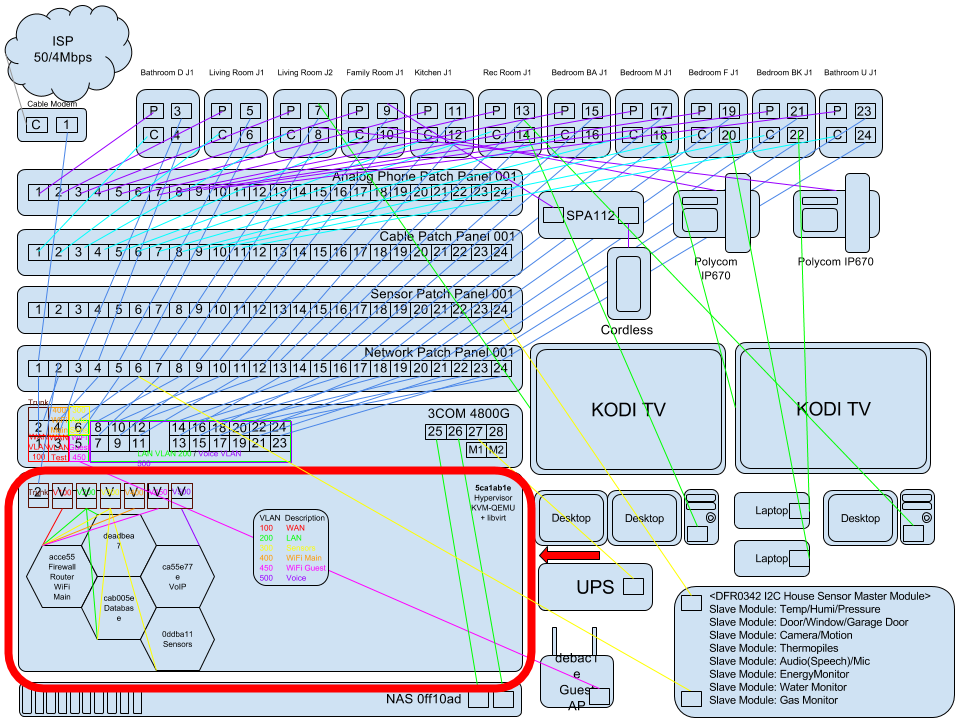
Index
Part 01 - Network Switch VLANs
Part 02 - Hypervisor OS Install
Part 03.1 - Hypervisor WebVirtCloud You Are Here!
Part 08 - NFTables Transparent TOR Proxy / SSH / IRC
WebVirtCloud
WebVirtCloud is a virtualization web interface for admins and users. It can delegate Virtual Machine’s to users. noVNC viewer presents a full graphical console to the guest domain. KVM is currently the only hypervisor supported.
Install WebVirtCloud Panel (Arch Linux)
sudo pacman -Sy base-devel git python-virtualenv python libxml2 libvirt zlib nginx supervisor libsasl gcc pkg-config
cd
mkdir code
cd code
git clone https://github.com/retspen/webvirtcloud
cd webvirtcloud
sudo mkdir /etc/nginx/sites-enabled
sudo mkdir /etc/nginx/sites-available
sudo cp conf/supervisor/webvirtcloud.conf /etc/supervisor.d/
sudo cp conf/nginx/webvirtcloud.conf /etc/nginx/sites-enabled/
cd ..
sudo mv webvirtcloud /srv
cd /srv/webvirtcloud
sudo virtualenv venv --python=python2.7
source venv/bin/activate
Edit requirements.txt
sudo nano conf/requirements.txt
Comment out the version on libvirt-python
libvirt-python #==1.3.2
Carry on…
sudo pip install -r conf/requirements.txt
sudo python manage.py migrate
sudo chown -R http:http /srv/webvirtcloud
Real Virtual Example
[user@hypervisor ~]$ sudo pacman -Sy base-devel git python-virtualenv python libxml2 libvirt zlib nginx supervisor libsasl gcc pkg-config
:: Synchronizing package databases...
core is up to date
extra 1660.4 KiB 941K/s 00:02 [----------------------] 100%
community 3.9 MiB 1990K/s 00:02 [----------------------] 100%
multilib 172.5 KiB 9.91M/s 00:00 [----------------------] 100%
archlinuxfr is up to date
:: There are 25 members in group base-devel:
:: Repository core
1) autoconf 2) automake 3) binutils 4) bison 5) fakeroot 6) file
7) findutils 8) flex 9) gawk 10) gcc 11) gettext 12) grep 13) groff
14) gzip 15) libtool 16) m4 17) make 18) pacman 19) patch
20) pkg-config 21) sed 22) sudo 23) texinfo 24) util-linux 25) which
Enter a selection (default=all):
resolving dependencies...
looking for conflicting packages...
Packages (38) geoip-1.6.10-1 geoip-database-20170704-1 perl-error-0.17024-2
python2-meld3-1.0.2-1 autoconf-2.69-4 automake-1.15.1-1
binutils-2.28.0-4 bison-3.0.4-3 fakeroot-1.21-2 file-5.31-1
findutils-4.6.0-2 flex-2.6.4-1 gawk-4.1.4-2 gcc-7.1.1-4
gettext-0.19.8.1-2 git-2.13.4-1 grep-3.1-1 groff-1.22.3-7
gzip-1.8-2 libsasl-2.1.26-11 libtool-2.4.6-8 libvirt-3.6.0-1
libxml2-2.9.4+96+gfb56f80e-1 m4-1.4.18-1 make-4.2.1-2
nginx-1.12.1-1 pacman-5.0.2-2 patch-2.7.5-1
pkg-config-0.29.2-1 python-3.6.2-1 python-virtualenv-15.1.0-1
sed-4.4-1 sudo-1.8.20.p2-1 supervisor-3.3.2-1 texinfo-6.4-1
util-linux-2.30.1-2 which-2.21-2 zlib-1:1.2.11-2
Total Download Size: 17.99 MiB
Total Installed Size: 434.16 MiB
Net Upgrade Size: 44.71 MiB
:: Proceed with installation? [Y/n] y
:: Retrieving packages...
util-linux-2.30.1-2... 1975.9 KiB 1490K/s 00:01 [----------------------] 10%
perl-error-0.17024-... 1994.0 KiB 1301K/s 00:02 [----------------------] 10%
git-2.13.4-1-x86_64 7.1 MiB 1946K/s 00:04 [----------------------] 39%
python-virtualenv-1... 8.7 MiB 1881K/s 00:05 [----------------------] 48%
geoip-database-2017... 9.8 MiB 1862K/s 00:05 [----------------------] 54%
geoip-1.6.10-1-x86_64 9.8 MiB 1803K/s 00:06 [----------------------] 54%
nginx-1.12.1-1-x86_64 10.3 MiB 1766K/s 00:06 [----------------------] 57%
libvirt-3.6.0-1-x86_64 17.6 MiB 1930K/s 00:09 [----------------------] 97%
python2-meld3-1.0.2... 17.6 MiB 1888K/s 00:10 [----------------------] 97%
supervisor-3.3.2-1-any 18.0 MiB 1863K/s 00:10 [----------------------] 100%
(38/38) checking keys in keyring [----------------------] 100%
(38/38) checking package integrity [----------------------] 100%
(38/38) loading package files [----------------------] 100%
(38/38) checking for file conflicts [----------------------] 100%
(38/38) checking available disk space [----------------------] 100%
:: Processing package changes...
( 1/38) reinstalling gawk [----------------------] 100%
( 2/38) reinstalling m4 [----------------------] 100%
( 3/38) reinstalling autoconf [----------------------] 100%
( 4/38) reinstalling automake [----------------------] 100%
( 5/38) reinstalling zlib [----------------------] 100%
( 6/38) reinstalling binutils [----------------------] 100%
( 7/38) reinstalling bison [----------------------] 100%
( 8/38) reinstalling sed [----------------------] 100%
( 9/38) reinstalling libsasl [----------------------] 100%
(10/38) upgrading util-linux [----------------------] 100%
(11/38) reinstalling fakeroot [----------------------] 100%
(12/38) reinstalling file [----------------------] 100%
(13/38) reinstalling findutils [----------------------] 100%
(14/38) reinstalling flex [----------------------] 100%
(15/38) reinstalling gcc [----------------------] 100%
(16/38) reinstalling gettext [----------------------] 100%
(17/38) reinstalling grep [----------------------] 100%
(18/38) reinstalling groff [----------------------] 100%
(19/38) reinstalling gzip [----------------------] 100%
(20/38) reinstalling libtool [----------------------] 100%
(21/38) reinstalling texinfo [----------------------] 100%
(22/38) reinstalling make [----------------------] 100%
(23/38) reinstalling pacman [----------------------] 100%
(24/38) reinstalling patch [----------------------] 100%
(25/38) reinstalling pkg-config [----------------------] 100%
(26/38) reinstalling sudo [----------------------] 100%
(27/38) reinstalling which [----------------------] 100%
(28/38) installing perl-error [----------------------] 100%
(29/38) installing git [----------------------] 100%
Optional dependencies for git
tk: gitk and git gui
perl-libwww: git svn
perl-term-readkey: git svn
perl-mime-tools: git send-email
perl-net-smtp-ssl: git send-email TLS support
perl-authen-sasl: git send-email TLS support
perl-mediawiki-api: git mediawiki support
perl-datetime-format-iso8601: git mediawiki support
perl-lwp-protocol-https: git mediawiki https support
python2: various helper scripts [installed]
subversion: git svn
cvsps2: git cvsimport
gnome-keyring: GNOME keyring credential helper
(30/38) reinstalling python [----------------------] 100%
(31/38) installing python-virtualenv [----------------------] 100%
(32/38) reinstalling libxml2 [----------------------] 100%
(33/38) upgrading libvirt [----------------------] 100%
(34/38) installing geoip-database [----------------------] 100%
(35/38) installing geoip [----------------------] 100%
Optional dependencies for geoip
geoip-database-extra: city/ASN databases (not needed for country lookups)
(36/38) installing nginx [----------------------] 100%
(37/38) installing python2-meld3 [----------------------] 100%
(38/38) installing supervisor [----------------------] 100%
:: Running post-transaction hooks...
(1/4) Updating system user accounts...
(2/4) Creating temporary files...
(3/4) Arming ConditionNeedsUpdate...
(4/4) Updating the info directory file...
[user@hypervisor ~]$ mkdir code
[user@hypervisor code]$ git clone https://github.com/retspen/webvirtcloud
Cloning into 'webvirtcloud'...
remote: Counting objects: 2071, done.
remote: Total 2071 (delta 0), reused 0 (delta 0), pack-reused 2071
Receiving objects: 100% (2071/2071), 1.92 MiB | 3.79 MiB/s, done.
Resolving deltas: 100% (1371/1371), done.
[user@hypervisor code]$ cd webvirtcloud/
[user@hypervisor webvirtcloud]$ sudo mkdir /etc/nginx/sites-enabled
[user@hypervisor webvirtcloud]$ sudo mkdir /etc/nginx/sites-available
[user@hypervisor webvirtcloud]$ sudo cp conf/supervisor/webvirtcloud.conf /etc/supervisor.d
[user@hypervisor webvirtcloud]$ sudo cp conf/nginx/webvirtcloud.conf /etc/nginx/sites-enabled/
[user@hypervisor webvirtcloud]$ cd ..
[user@hypervisor code]$ sudo cp -R webvirtcloud /srv
[user@hypervisor code]$ cd /srv/webvirtcloud
[user@hypervisor webvirtcloud]$ sudo virtualenv venv --python=python2.7
Running virtualenv with interpreter /usr/bin/python2.7
New python executable in /srv/webvirtcloud/venv/bin/python2.7
Also creating executable in /srv/webvirtcloud/venv/bin/python
Installing setuptools, pip, wheel...done.
[user@hypervisor webvirtcloud]$ source venv/bin/activate
(venv) [user@hypervisor webvirtcloud]$ sudo pip install -r conf/requirements.txt
Collecting Django==1.8.11 (from -r conf/requirements.txt (line 1))
Downloading Django-1.8.11-py2.py3-none-any.whl (6.2MB)
100% |████████████████████████████████| 6.2MB 166kB/s
Collecting websockify==0.8.0 (from -r conf/requirements.txt (line 2))
Downloading websockify-0.8.0.tar.gz (234kB)
100% |████████████████████████████████| 235kB 1.7MB/s
Collecting gunicorn==19.3.0 (from -r conf/requirements.txt (line 3))
Downloading gunicorn-19.3.0-py2.py3-none-any.whl (110kB)
100% |████████████████████████████████| 112kB 2.9MB/s
Collecting libvirt-python==1.3.2 (from -r conf/requirements.txt (line 4))
Downloading libvirt-python-1.3.2.tar.gz (171kB)
100% |████████████████████████████████| 174kB 2.2MB/s
Collecting libxml2-python from http://git.gnome.org/browse/libxml2/snapshot/libxml2-2.9.1.tar.gz#egg=libxml2-python&subdirectory=python (from -r conf/requiremen ts.txt (line 6))
Downloading http://git.gnome.org/browse/libxml2/snapshot/libxml2-2.9.1.tar.gz
| 5.8MB 16.7MB/s
Collecting numpy (from websockify==0.8.0->-r conf/requirements.txt (line 2))
Downloading numpy-1.13.1-cp27-cp27mu-manylinux1_x86_64.whl (16.6MB)
100% |████████████████████████████████| 16.6MB 64kB/s
Collecting libvirt-python (from -r conf/requirements.txt (line 4))
Downloading libvirt-python-3.5.0.tar.gz (181kB)
100% |████████████████████████████████| 184kB 1.3MB/s
Building wheels for collected packages: websockify, libvirt-python, libxml2-python
Running setup.py bdist_wheel for websockify ... done
Stored in directory: /root/.cache/pip/wheels/key
Running setup.py clean for libvirt-python
Running setup.py bdist_wheel for libxml2-python ... done
Stored in directory: /root/.cache/pip/wheels/9d/6a/30/key
Successfully built websockify libxml2-python
Failed to build libvirt-python
Installing collected packages: Django, numpy, websockify, gunicorn, libvirt-python, libxml2-python
Building wheels for collected packages: libvirt-python
Running setup.py bdist_wheel for libvirt-python ... done
Stored in directory: /root/.cache/pip/wheels/key
Successfully built libvirt-python
Installing collected packages: libvirt-python, libxml2-python
Successfully installed libvirt-python-3.5.0 libxml2-python-2.9.1
(venv) [user@hypervisor webvirtcloud]$ sudo python manage.py migrate
Operations to perform:
Synchronize unmigrated apps: staticfiles, messages
Apply all migrations: logs, sessions, admin, create, contenttypes, auth, instances, computes, accounts
Synchronizing apps without migrations:
Creating tables...
Running deferred SQL...
Installing custom SQL...
Running migrations:
Rendering model states... DONE
Applying contenttypes.0001_initial... OK
Applying auth.0001_initial... OK
Applying computes.0001_initial... OK
Applying instances.0001_initial... OK
Applying accounts.0001_initial... OK
Applying accounts.0002_auto_20150325_0846... OK
Applying accounts.0003_usersshkey... OK
Applying accounts.0004_userattributes... OK
Applying accounts.0005_userattributes_can_clone_instances... OK
Applying accounts.0006_userattributes_max_disk_size... OK
Applying accounts.0007_auto_20160426_0635... OK
Applying accounts.0004_userinstance_is_vnc... OK
Applying accounts.0008_merge... OK
Applying admin.0001_initial... OK
Applying contenttypes.0002_remove_content_type_name... OK
Applying auth.0002_alter_permission_name_max_length... OK
Applying auth.0003_alter_user_email_max_length... OK
Applying auth.0004_alter_user_username_opts... OK
Applying auth.0005_alter_user_last_login_null... OK
Applying auth.0006_require_contenttypes_0002... OK
Applying computes.0002_compute_details... OK
Applying create.0001_initial... OK
Applying create.0002_auto_20150325_0921... OK
Applying instances.0002_instance_is_template... OK
Applying logs.0001_initial... OK
Applying logs.0002_auto_20150316_1420... OK
Applying logs.0003_auto_20150518_1855... OK
Applying sessions.0001_initial... OK
(venv) [user@hypervisor webvirtcloud]$ sudo chown -R http:http /srv/webvirtcloud
[sudo] password for user:
Note: sudo pip install -r conf/requiements.txt will fail on python-libvirt if you don’t try to install a different version…
Configure The Supervisor
sudo nano /etc/supervisord.conf
At the end of the file under the [Included] section add files = /etc/supervisor.d/*.ini /etc/supervisor.d/*.conf
; Sample supervisor config file.
[unix_http_server]
file=/run/supervisor.sock ; (the path to the socket file)
;chmod=0700 ; socked file mode (default 0700)
;chown=nobody:nogroup ; socket file uid:gid owner
;username=user ; (default is no username (open server))
;password=123 ; (default is no password (open server))
[inet_http_server] ; inet (TCP) server disabled by default
port=127.0.0.1:9001 ; (ip_address:port specifier, *:port for all iface)
;username=user ; (default is no username (open server))
;password=123 ; (default is no password (open server))
[supervisord]
logfile=/var/log/supervisord.log ; (main log file;default $CWD/supervisord.log)
;logfile_maxbytes=50MB ; (max main logfile bytes b4 rotation;default 50MB)
;logfile_backups=10 ; (num of main logfile rotation backups;default 10)
loglevel=info ; (log level;default info; others: debug,warn,trace)
pidfile=/run/supervisord.pid ; (supervisord pidfile;default supervisord.pid)
nodaemon=false ; (start in foreground if true;default false)
;minfds=1024 ; (min. avail startup file descriptors;default 1024)
;minprocs=200 ; (min. avail process descriptors;default 200)
;umask=022 ; (process file creation umask;default 022)
;user=chrism ; (default is current user, required if root)
;identifier=supervisor ; (supervisord identifier, default is 'supervisor')
;directory=/tmp ; (default is not to cd during start)
;nocleanup=true ; (don't clean up tempfiles at start;default false)
childlogdir=/var/log/supervisor ; ('AUTO' child log dir, default $TEMP)
;environment=KEY=value ; (key value pairs to add to environment)
;strip_ansi=false ; (strip ansi escape codes in logs; def. false)
; the below section must remain in the config file for RPC
; (supervisorctl/web interface) to work, additional interfaces may be
; added by defining them in separate rpcinterface: sections
[rpcinterface:supervisor]
supervisor.rpcinterface_factory = supervisor.rpcinterface:make_main_rpcinterface
[supervisorctl]
serverurl=unix:///run/supervisor.sock ; use a unix:// URL for a unix socket
;serverurl=http://127.0.0.1:9001 ; use an http:// url to specify an inet socket
;username=chris ; should be same as http_username if set
;password=123 ; should be same as http_password if set
;prompt=mysupervisor ; cmd line prompt (default "supervisor")
;history_file=~/.sc_history ; use readline history if available
; The below sample program section shows all possible program subsection values,
; create one or more 'real' program: sections to be able to control them under
; supervisor.
;[program:theprogramname]
;command=/bin/cat ; the program (relative uses PATH, can take args)
;process_name=%(program_name)s ; process_name expr (default %(program_name)s)
;numprocs=1 ; number of processes copies to start (def 1)
;directory=/tmp ; directory to cwd to before exec (def no cwd)
;umask=022 ; umask for process (default None)
;priority=999 ; the relative start priority (default 999)
;autostart=true ; start at supervisord start (default: true)
;autorestart=unexpected ; whether/when to restart (default: unexpected)
;startsecs=1 ; number of secs prog must stay running (def. 1)
;startretries=3 ; max # of serial start failures (default 3)
;exitcodes=0,2 ; 'expected' exit codes for process (default 0,2)
;stopsignal=QUIT ; signal used to kill process (default TERM)
;stopwaitsecs=10 ; max num secs to wait b4 SIGKILL (default 10)
;killasgroup=false ; SIGKILL the UNIX process group (def false)
;user=chrism ; setuid to this UNIX account to run the program
;redirect_stderr=true ; redirect proc stderr to stdout (default false)
;stdout_logfile=/a/path ; stdout log path, NONE for none; default AUTO
;stdout_logfile_maxbytes=1MB ; max # logfile bytes b4 rotation (default 50MB)
;stdout_logfile_backups=10 ; # of stdout logfile backups (default 10)
;stdout_capture_maxbytes=1MB ; number of bytes in 'capturemode' (default 0)
;stdout_events_enabled=false ; emit events on stdout writes (default false)
;stderr_logfile=/a/path ; stderr log path, NONE for none; default AUTO
;stderr_logfile_maxbytes=1MB ; max # logfile bytes b4 rotation (default 50MB)
;stderr_logfile_backups=10 ; # of stderr logfile backups (default 10)
;stderr_capture_maxbytes=1MB ; number of bytes in 'capturemode' (default 0)
;stderr_events_enabled=false ; emit events on stderr writes (default false)
;environment=A=1,B=2 ; process environment additions (def no adds)
;serverurl=AUTO ; override serverurl computation (childutils)
; The below sample eventlistener section shows all possible
; eventlistener subsection values, create one or more 'real'
; eventlistener: sections to be able to handle event notifications
; sent by supervisor.
;[eventlistener:theeventlistenername]
;command=/bin/eventlistener ; the program (relative uses PATH, can take args)
;process_name=%(program_name)s ; process_name expr (default %(program_name)s)
;numprocs=1 ; number of processes copies to start (def 1)
;events=EVENT ; event notif. types to subscribe to (req'd)
;buffer_size=10 ; event buffer queue size (default 10)
;directory=/tmp ; directory to cwd to before exec (def no cwd)
;umask=022 ; umask for process (default None)
;priority=-1 ; the relative start priority (default -1)
;autostart=true ; start at supervisord start (default: true)
;autorestart=unexpected ; whether/when to restart (default: unexpected)
;startsecs=1 ; number of secs prog must stay running (def. 1)
;startretries=3 ; max # of serial start failures (default 3)
;exitcodes=0,2 ; 'expected' exit codes for process (default 0,2)
;stopsignal=QUIT ; signal used to kill process (default TERM)
;stopwaitsecs=10 ; max num secs to wait b4 SIGKILL (default 10)
;killasgroup=false ; SIGKILL the UNIX process group (def false)
;user=chrism ; setuid to this UNIX account to run the program
;redirect_stderr=true ; redirect proc stderr to stdout (default false)
;stdout_logfile=/a/path ; stdout log path, NONE for none; default AUTO
;stdout_logfile_maxbytes=1MB ; max # logfile bytes b4 rotation (default 50MB)
;stdout_logfile_backups=10 ; # of stdout logfile backups (default 10)
;stdout_events_enabled=false ; emit events on stdout writes (default false)
;stderr_logfile=/a/path ; stderr log path, NONE for none; default AUTO
;stderr_logfile_maxbytes=1MB ; max # logfile bytes b4 rotation (default 50MB)
;stderr_logfile_backups ; # of stderr logfile backups (default 10)
;stderr_events_enabled=false ; emit events on stderr writes (default false)
;environment=A=1,B=2 ; process environment additions
;serverurl=AUTO ; override serverurl computation (childutils)
; The below sample group section shows all possible group values,
; create one or more 'real' group: sections to create "heterogeneous"
; process groups.
;[group:thegroupname]
;programs=progname1,progname2 ; each refers to 'x' in [program:x] definitions
;priority=999 ; the relative start priority (default 999)
; The [include] section can just contain the "files" setting. This
; setting can list multiple files (separated by whitespace or
; newlines). It can also contain wildcards. The filenames are
; interpreted as relative to this file. Included files *cannot*
; include files themselves.
[include]
files = /etc/supervisor.d/*.ini /etc/supervisor.d/*.conf
sudo nano /etc/supervisor.d/webvirtcloud.conf
Change user from www:data to http.
[program:webvirtcloud]
command=/srv/webvirtcloud/venv/bin/gunicorn webvirtcloud.wsgi:application -c /srv/webvirtcloud/gunicorn.conf.py
directory=/srv/webvirtcloud
user=http
autostart=true
autorestart=true
redirect_stderr=true
[program:novncd]
command=/srv/webvirtcloud/venv/bin/python /srv/webvirtcloud/console/novncd
directory=/srv/webvirtcloud
user=http
autostart=true
autorestart=true
redirect_stderr=true
sudo wget -O - https://raw.githubusercontent.com/retspen/webvirtcloud/master/conf/daemon/gstfsd | sudo tee -a /usr/local/bin/gstfsd
sudo wget https://raw.githubusercontent.com/retspen/webvirtcloud/master/conf/supervisor/gstfsd.conf -P /etc/supervisor.d/
--2017-08-03 12:50:24-- https://raw.githubusercontent.com/retspen/webvirtcloud/master/conf/supervisor/gstfsd.conf
Loaded CA certificate '/etc/ssl/certs/ca-certificates.crt'
Resolving raw.githubusercontent.com... 151.101.136.133
Connecting to raw.githubusercontent.com|151.101.136.133|:443... connected.
HTTP request sent, awaiting response... 200 OK
Length: 150 [text/plain]
Saving to: ‘/etc/supervisord.d/gstfsd.conf’
gstfsd.conf 100%[=========================>] 150 --.-KB/s in 0s
2017-08-03 12:50:26 (75.8 MB/s) - ‘/etc/supervisor.d/gstfsd.conf’ saved [150/150]
sudo nano /etc/supervisor.d/gstfsd.conf
Change command=/usr/bin/python /usr/local/bin/gstfsd to command=/srv/webvirtcloud/venv/bin/python /usr/local/bin/gstfsd
[program:gstfsd]
command=/srv/webvirtcloud/venv/bin/python /usr/local/bin/gstfsd
directory=/usr/local/bin
user=root
autostart=true
autorestart=true
redirect_stderr=true
Edit the nginx.conf file
You will need to edit the main nginx.conf file as the one that comes from the rpm’s will not work. Comment the following lines and add the sites-enabled at the end of the http section:
sudo nano /etc/nginx/nginx.conf
#user html;
worker_processes 1;
#error_log logs/error.log;
#error_log logs/error.log notice;
#error_log logs/error.log info;
#pid logs/nginx.pid;
events {
worker_connections 1024;
}
http {
include mime.types;
default_type application/octet-stream;
#log_format main '$remote_addr - $remote_user [$time_local] "$request" '
# '$status $body_bytes_sent "$http_referer" '
# '"$http_user_agent" "$http_x_forwarded_for"';
#access_log logs/access.log main;
sendfile on;
#tcp_nopush on;
#keepalive_timeout 0;
keepalive_timeout 65;
#gzip on;
include /etc/nginx/sites-enabled/*.conf;
# server {
# listen 80;
# server_name localhost;
#charset koi8-r;
#access_log logs/host.access.log main;
# location / {
# root /usr/share/nginx/html;
# index index.html index.htm;
# }
#error_page 404 /404.html;
# redirect server error pages to the static page /50x.html
#
# error_page 500 502 503 504 /50x.html;
# location = /50x.html {
# root /usr/share/nginx/html;
# }
# proxy the PHP scripts to Apache listening on 127.0.0.1:80
#
#location ~ \.php$ {
# proxy_pass http://127.0.0.1;
#}
# pass the PHP scripts to FastCGI server listening on 127.0.0.1:9000
#
#location ~ \.php$ {
# root html;
# fastcgi_pass 127.0.0.1:9000;
# fastcgi_index index.php;
# fastcgi_param SCRIPT_FILENAME /scripts$fastcgi_script_name;
# include fastcgi_params;
#}
# deny access to .htaccess files, if Apache's document root
# concurs with nginx's one
#
#location ~ /\.ht {
# deny all;
#}
# }
# another virtual host using mix of IP-, name-, and port-based configuration
#
#server {
# listen 8000;
# listen somename:8080;
# server_name somename alias another.alias;
# location / {
# root html;
# index index.html index.htm;
# }
#}
# HTTPS server
#
#server {
# listen 443 ssl;
# server_name localhost;
# ssl_certificate cert.pem;
# ssl_certificate_key cert.key;
# ssl_session_cache shared:SSL:1m;
# ssl_session_timeout 5m;
# ssl_ciphers HIGH:!aNULL:!MD5;
# ssl_prefer_server_ciphers on;
# location / {
# root html;
# index index.html index.htm;
# }
#}
}
Also make sure file in /etc/nginx/sites-enabled/webvirtcloud.conf has the proper paths:
sudo nano /etc/nginx/sites-enabled/webvirtcloud.conf
Uncomment both lines at the top of file and change the server_name to localhost:
server_name localhost;
access_log /var/log/nginx/webvirtcloud-access_log;
Full File
server {
listen 80;
server_name localhost;
access_log /var/log/nginx/webvirtcloud-access_log;
location /static/ {
root /srv/webvirtcloud;
expires max;
}
location / {
proxy_pass http://127.0.0.1:8000;
proxy_set_header X-Real-IP $remote_addr;
proxy_set_header X-Forwarded-for $proxy_add_x_forwarded_for;
proxy_set_header Host $host:$server_port;
proxy_set_header X-Forwarded-Proto $remote_addr;
proxy_connect_timeout 600;
proxy_read_timeout 600;
proxy_send_timeout 600;
client_max_body_size 1024M;
}
}
Install libguestfs
Note: This takes a while to install…
yaourt libguestfs --noconfirm
Enable & start services for running WebVirtCloud:
sudo systemctl enable nginx
sudo systemctl start nginx
sudo systemctl status nginx
sudo systemctl enable supervisord
sudo systemctl start supervisord
sudo systemctl status supervisord
And finally, check everything is running.
sudo supervisorctl status
gstfsd RUNNING pid 24187, uptime 0:00:03
novncd RUNNING pid 24186, uptime 0:00:03
webvirtcloud RUNNING pid 24185, uptime 0:00:03
Done!!
Go to http://hypervisorip and you should see the login screen.
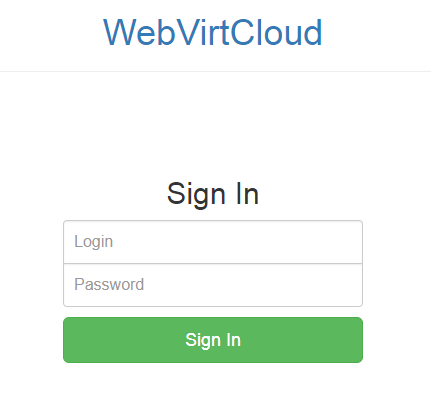
Default credentials
login: admin password: admin
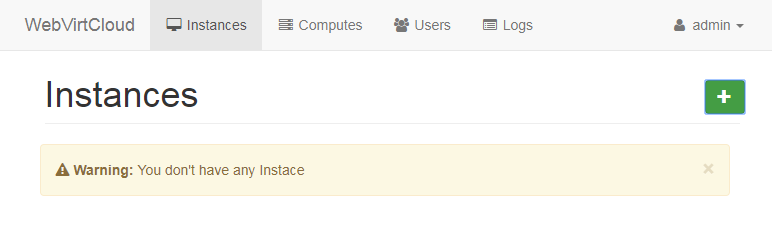
Add SSH Hypervisor Login
Create SSH private key and ssh config options (On system where WebVirtMgr is installed).
Login to http user account and exit.
sudo su - http -s /bin/bash
exit
Change permissions for user account from a wheel user account.
sudo chown -R http:http /srv/http
Log back in to http account and generate key.
sudo su - http -s /bin/bash
ssh-keygen
Generating public/private rsa key pair.
Enter file in which to save the key (path-to-id-rsa-in-nginx-home): _Just hit Enter here!_
Created directory '/srv/http/.ssh'.
Enter passphrase (empty for no passphrase): _Just hit Enter again here!_
Enter same passphrase again: _Just hit Enter again here!_
Your identification has been saved in /srv/http/.ssh/id_rsa.
Your public key has been saved in /srv/http/.ssh/id_rsa.pub.
The key fingerprint is:
SHA256:hash http@hypervisor
The key's randomart image is:
+---[RSA 2048]----+
| |
+----[SHA256]-----+
Add /dev/null to UserKnownHostsFile in ssh config.
touch ~/.ssh/config && echo -e "StrictHostKeyChecking=no\nUserKnownHostsFile=/dev/null" >> ~/.ssh/config
chmod 0600 ~/.ssh/config
exit
Add webvirtmgr user (on qemu-kvm/libvirt host server) and add it to the kvm & libvirt groups.
sudo useradd -m -G kvm,libvirt -d /home/webvirtmgr -r webvirtmgr
Check the groups out.
id -Gn webvirtmgr
webvirtmgr libvirt kvm
Change the password on webvirtmgr.
sudo passwd webvirtmgr
New password:
Retype new password:
passwd: password updated successfully
Back to webvirtmgr host and copy public key to qemu-kvm/libvirt host server:
sudo su - http -s /bin/bash
ssh-copy-id webvirtmgr@localhost
/usr/bin/ssh-copy-id: INFO: Source of key(s) to be installed: "/srv/http/.ssh/id_rsa.pub"
/usr/bin/ssh-copy-id: INFO: attempting to log in with the new key(s), to filter out any that are already installed
/usr/bin/ssh-copy-id: INFO: 1 key(s) remain to be installed -- if you are prompted now it is to install the new keys
Warning: Permanently added 'localhost' (ECDSA) to the list of known hosts.
webvirtmgr@localhost's password:
Number of key(s) added: 1
Now try logging into the machine, with: "ssh 'webvirtmgr@localhost'"
and check to make sure that only the key(s) you wanted were added.
Or if you changed the default SSH port use.
ssh-copy-id -P YOUR_SSH_PORT webvirtmgr@localhost
You can test the connection by entering.
[http@hypervisor ~]$ ssh webvirtmgr@localhost
Warning: Permanently added 'localhost' (ECDSA) to the list of known hosts.
Last login: Thu Aug 3 16:04:25 2017 from yourip
[webvirtmgr@hypervisor ~]$ exit
logout
Connection to localhost closed.
[http@hypervisor ~]$ exit
logout
For a non-standard SSH port use:
ssh -P YOUR_SSH_PORT webvirtmgr@localhost
You should connect without entering a password.
It should now be possible to log in to WebVirtCloud with an ssh user.
http://hypervisorip
Click Computes.
Click +.
Add Connection
Click SSH Connections tab.
Label: hypervisor001
FQDN / IP: localhost
Username: webvirtmgr
Click Add.
Computes
hypervisor001
Status: Connected
No details available
Success!
Click Instances.
You should see all your VM listed (If you had some built) w00t!
Click + to add some VM’s.
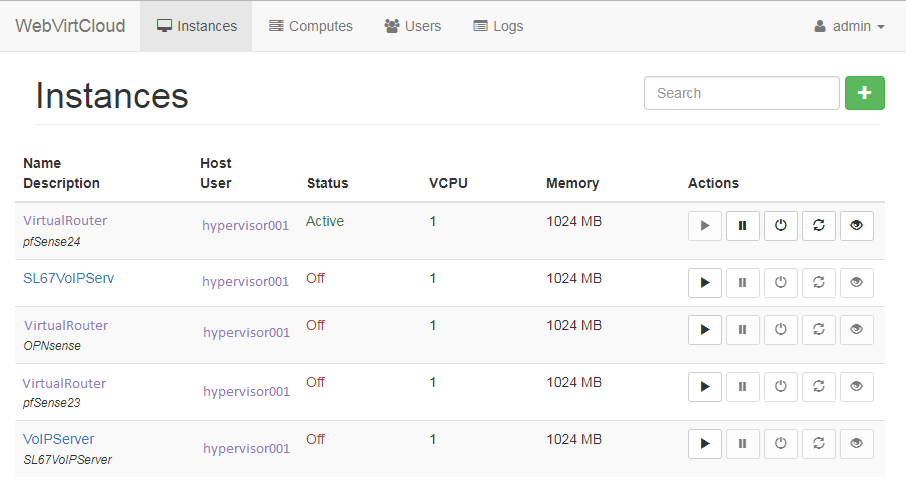
How To Update
cd /srv/webvirtcloud
git pull
python manage.py migrate
sudo service supervisor restart
How To Update gstfsd
How to update gstfsd daemon on hypervisor:
wget -O - https://raw.githubusercontent.com/retspen/webvirtcloud/master/conf/daemon/gstfsd | sudo tee -a /usr/local/bin/gstfsd
sudo systemctl restart supervisord
License
WebVirtCloud is licensed under the Apache Licence, Version 2.0 http://www.apache.org/licenses/LICENSE-2.0.html